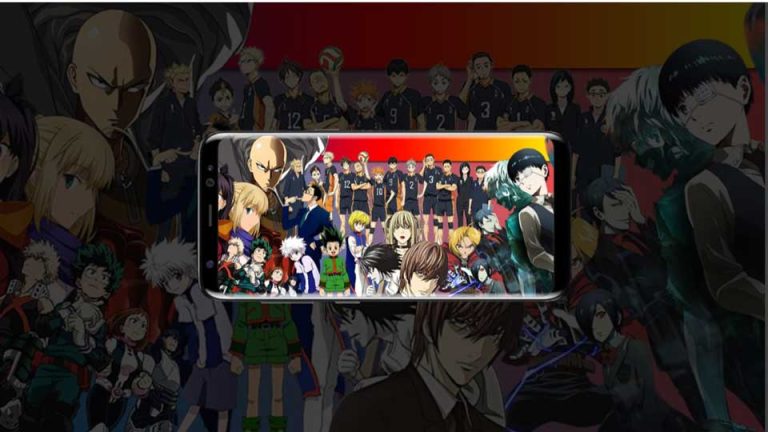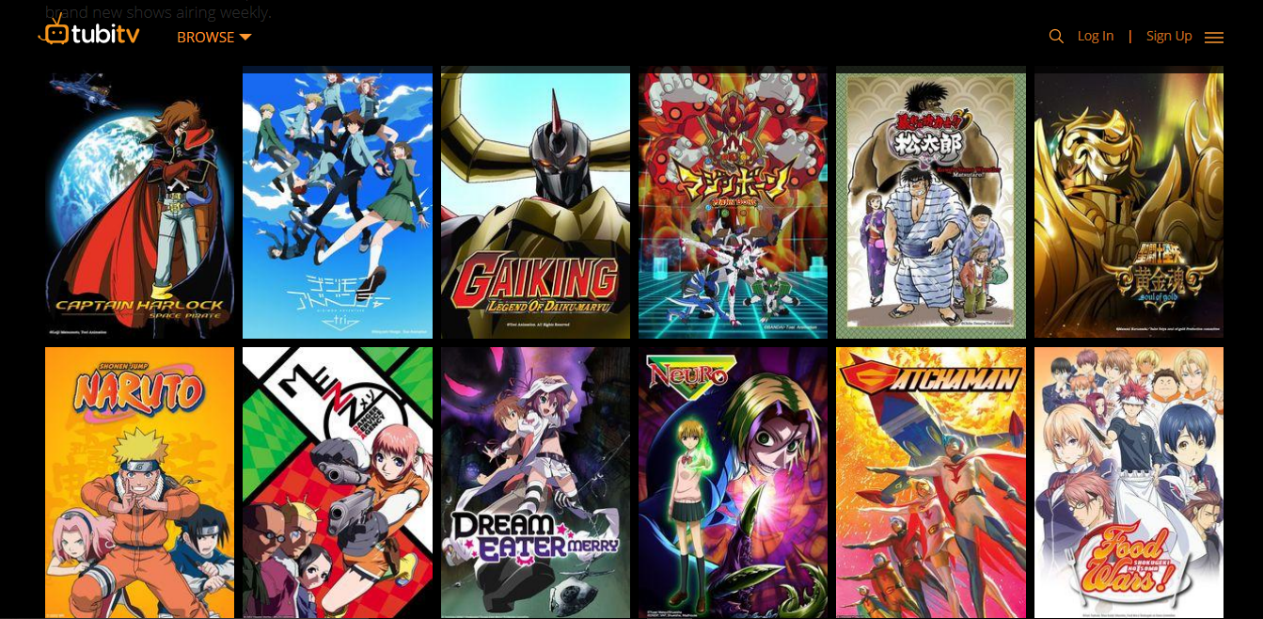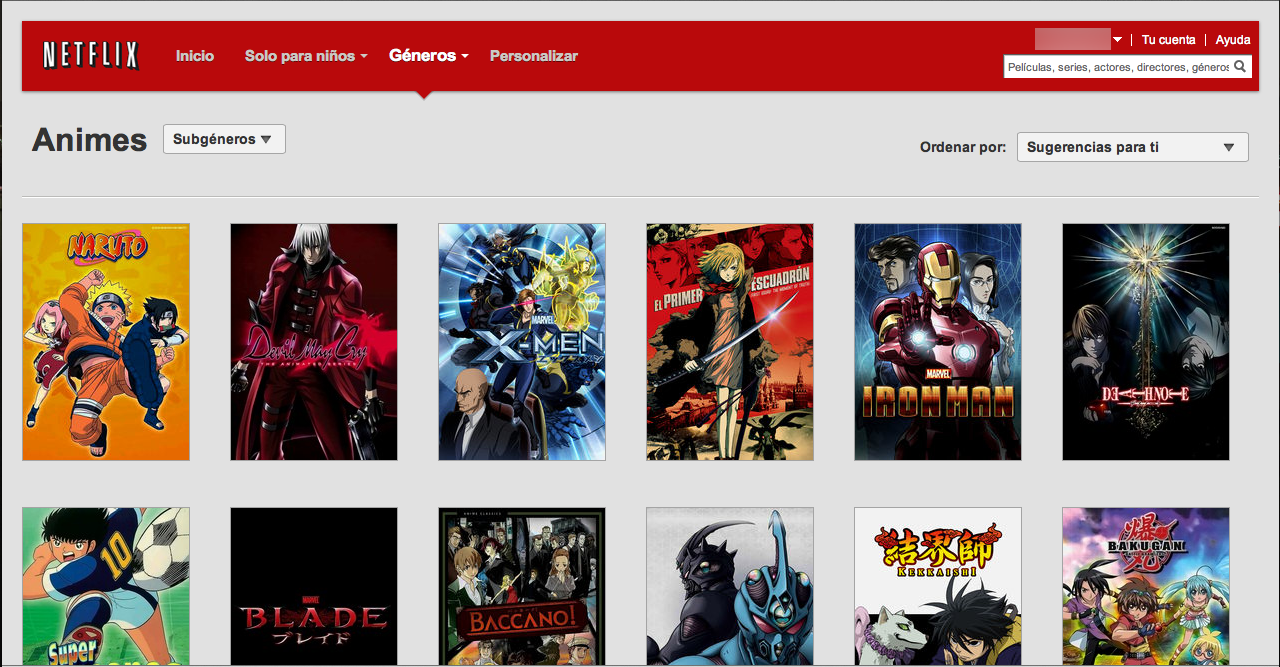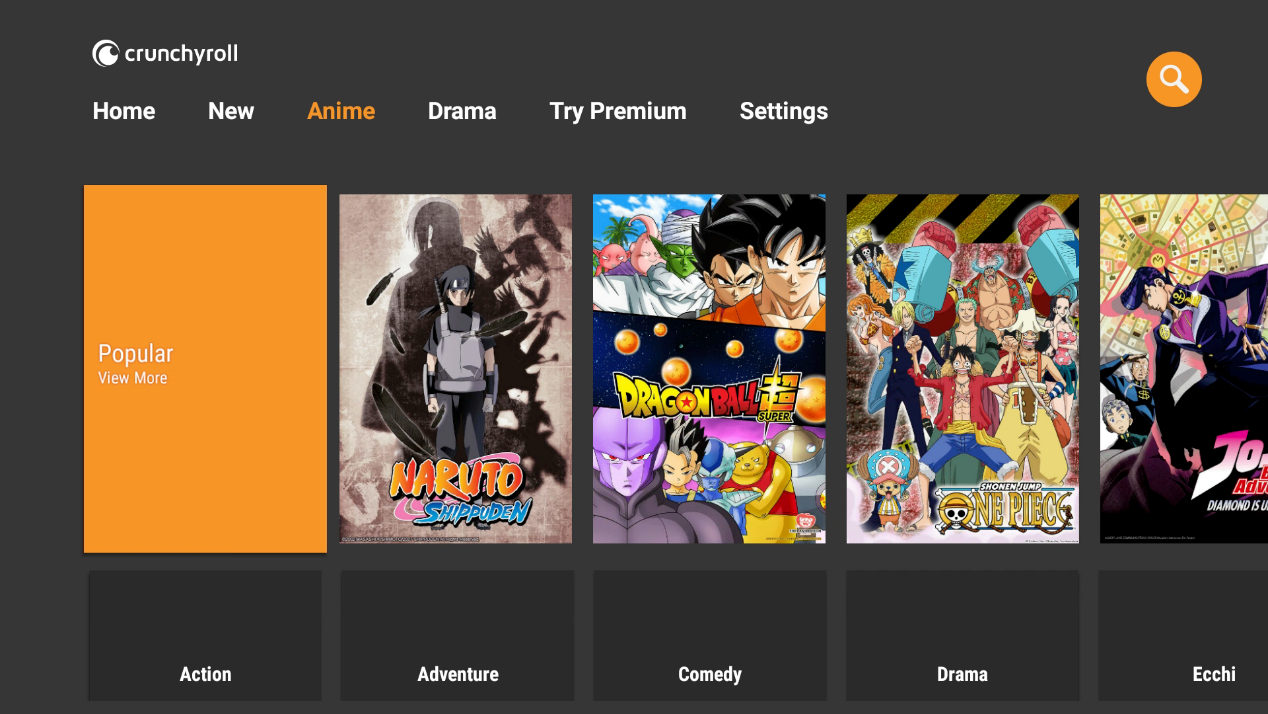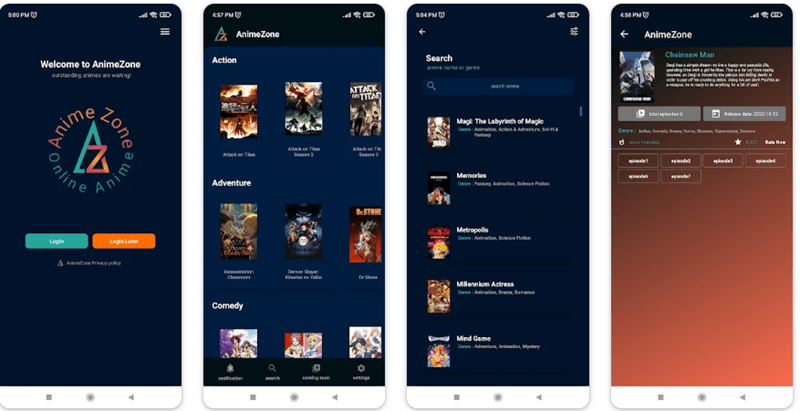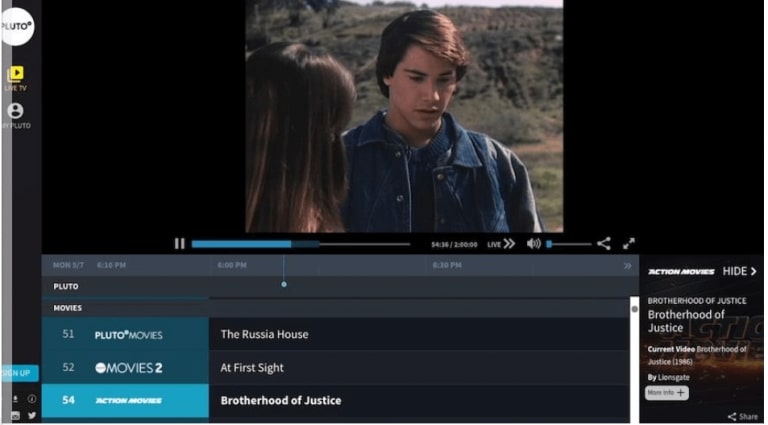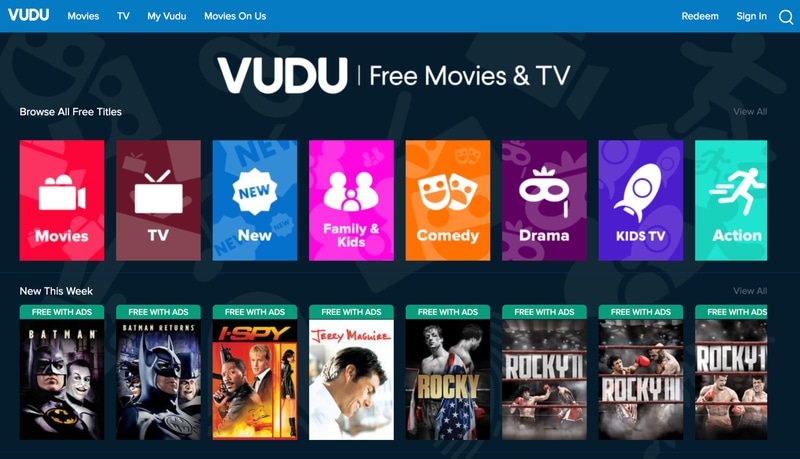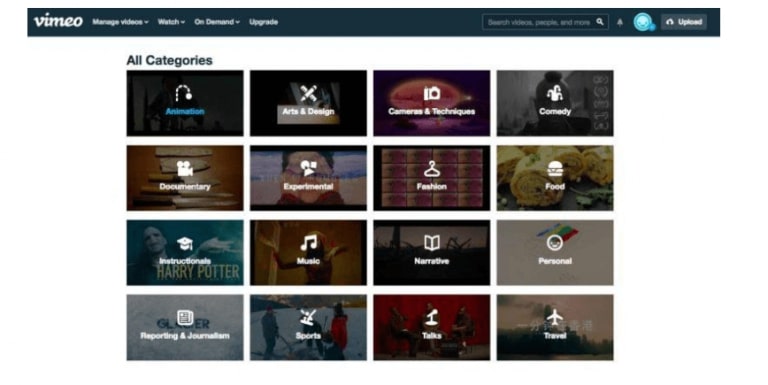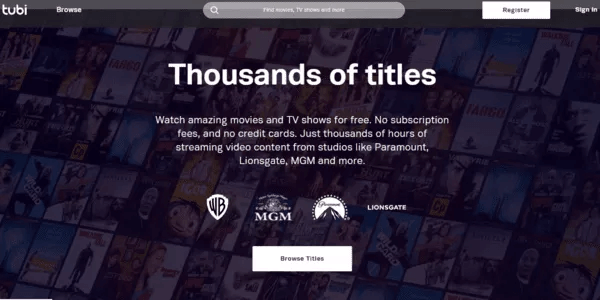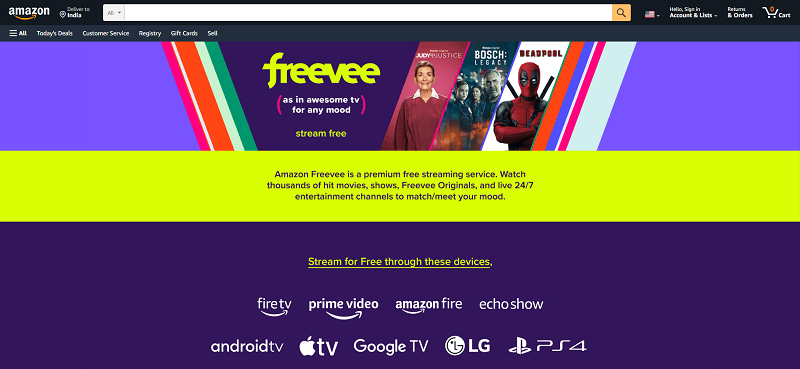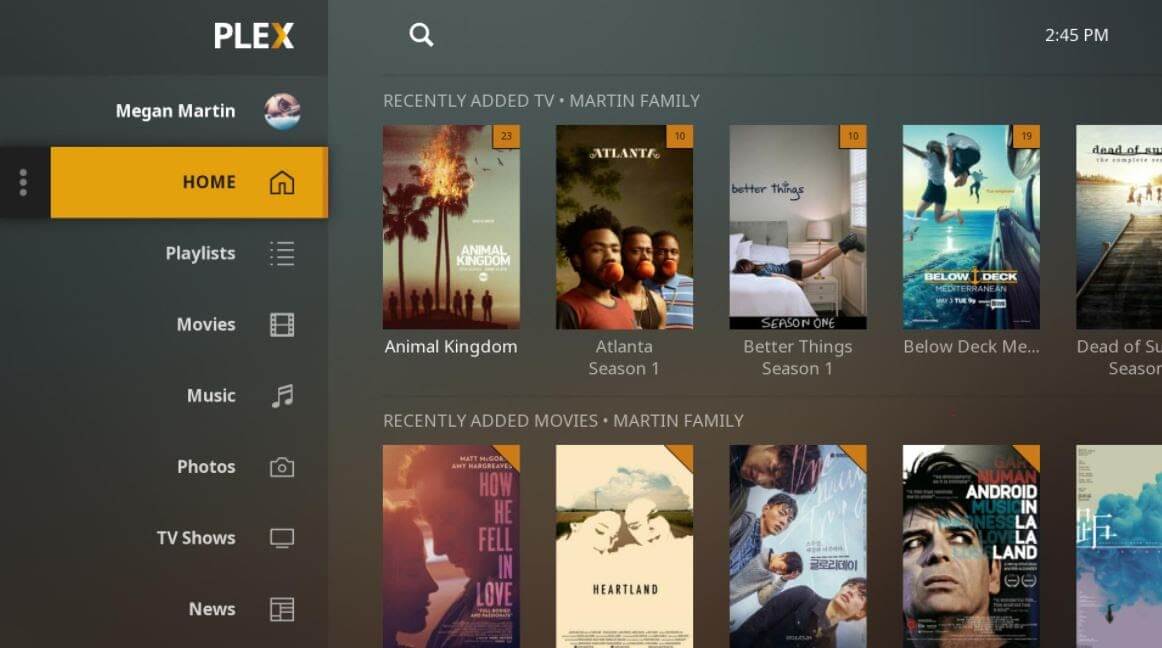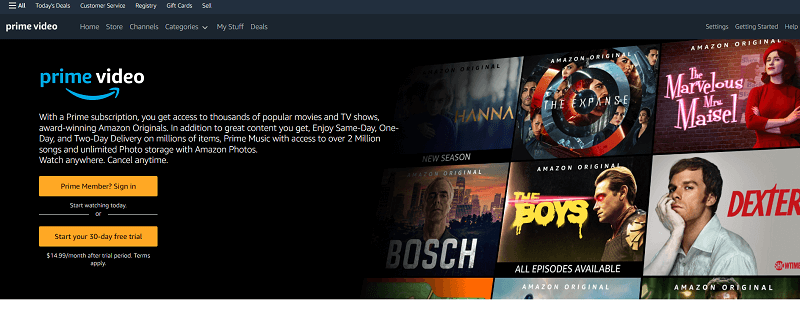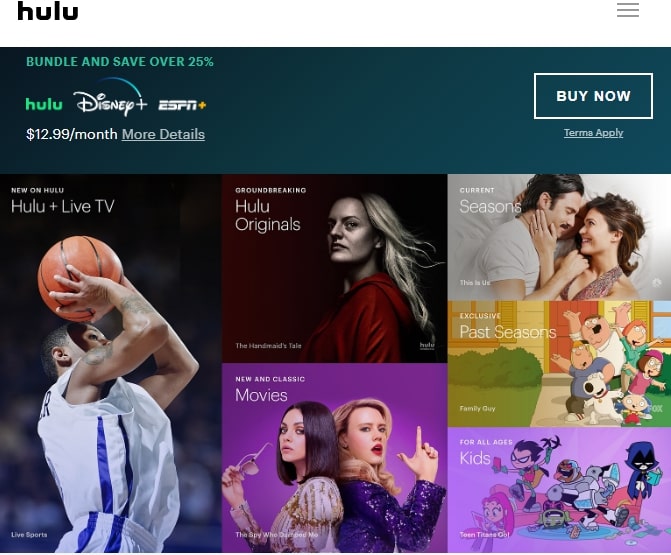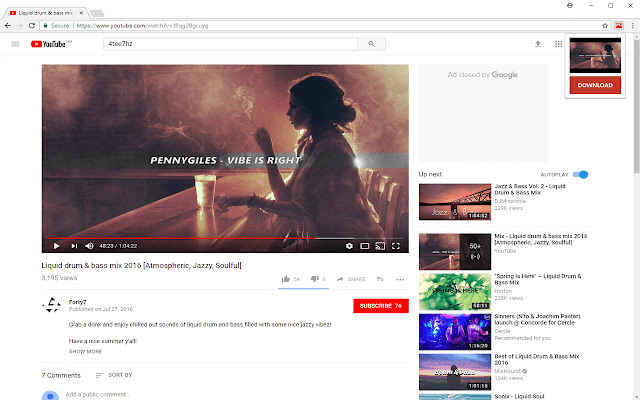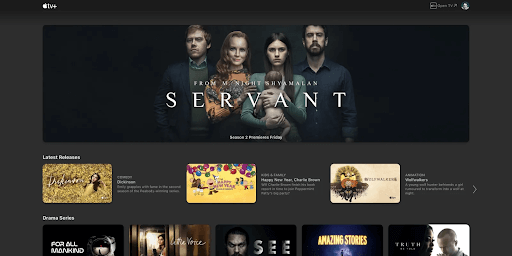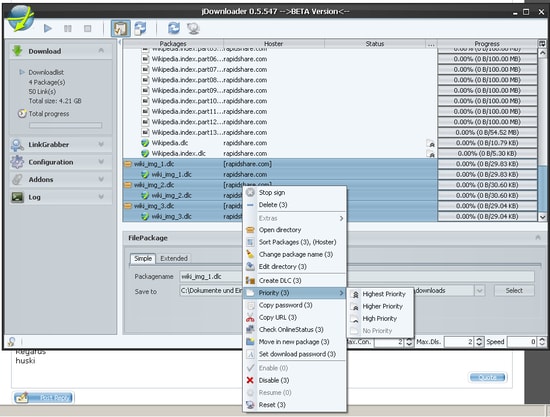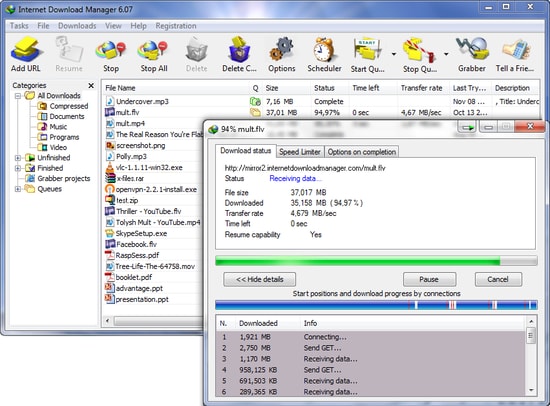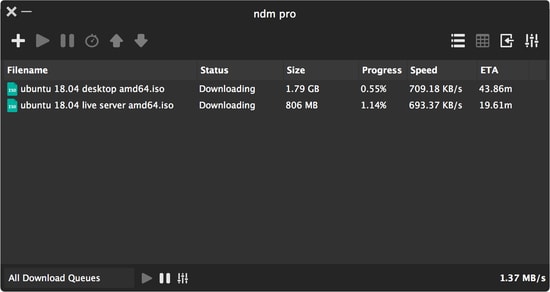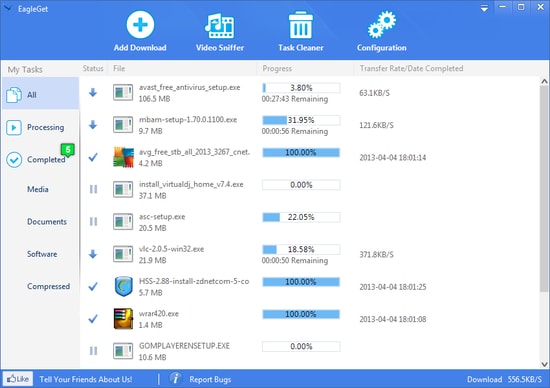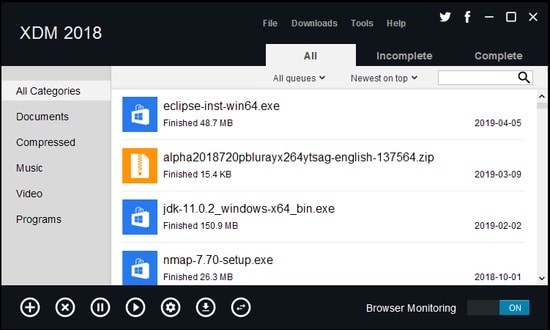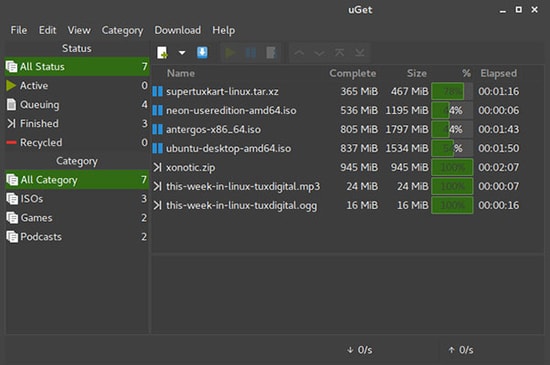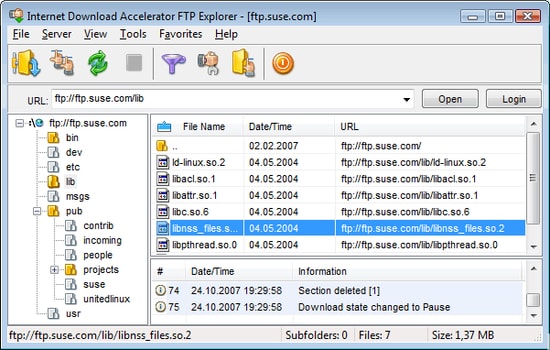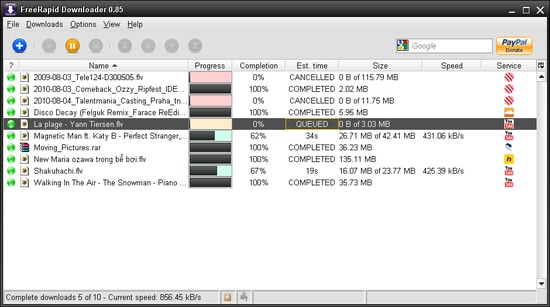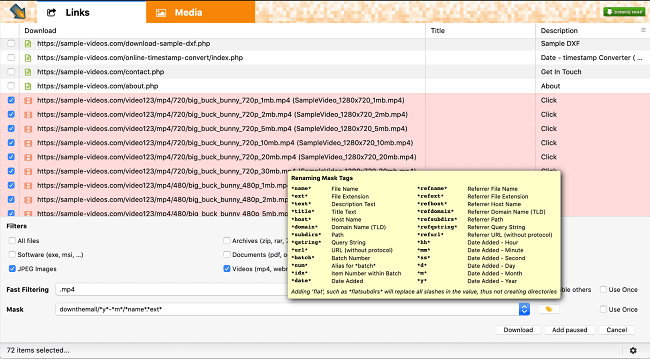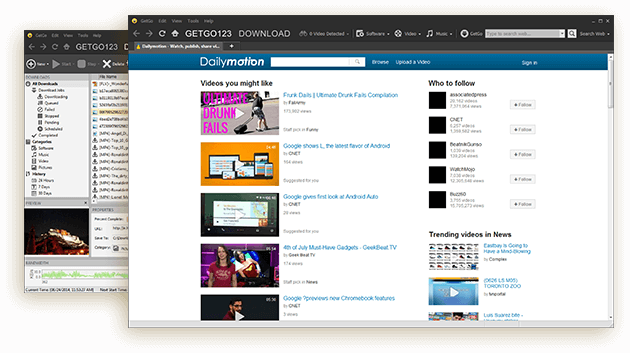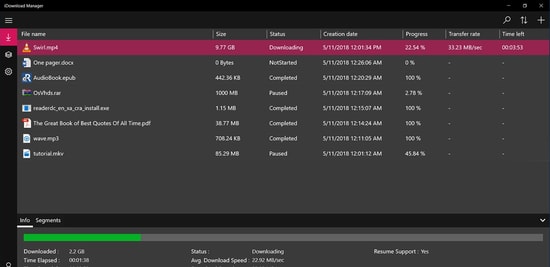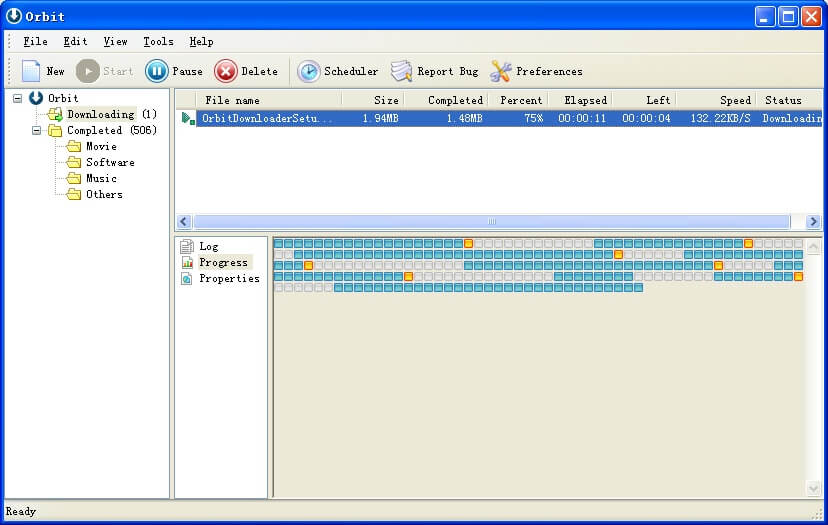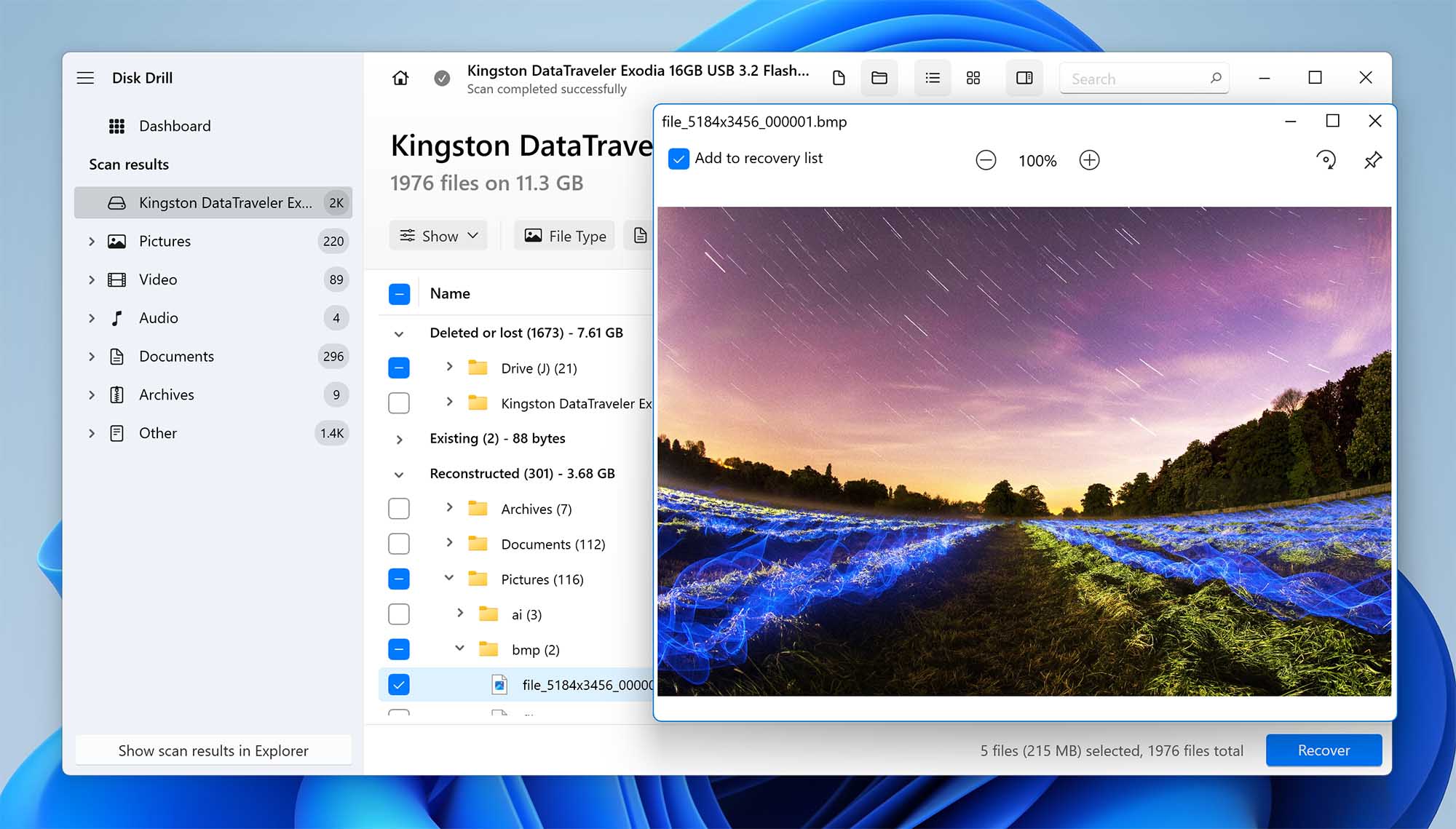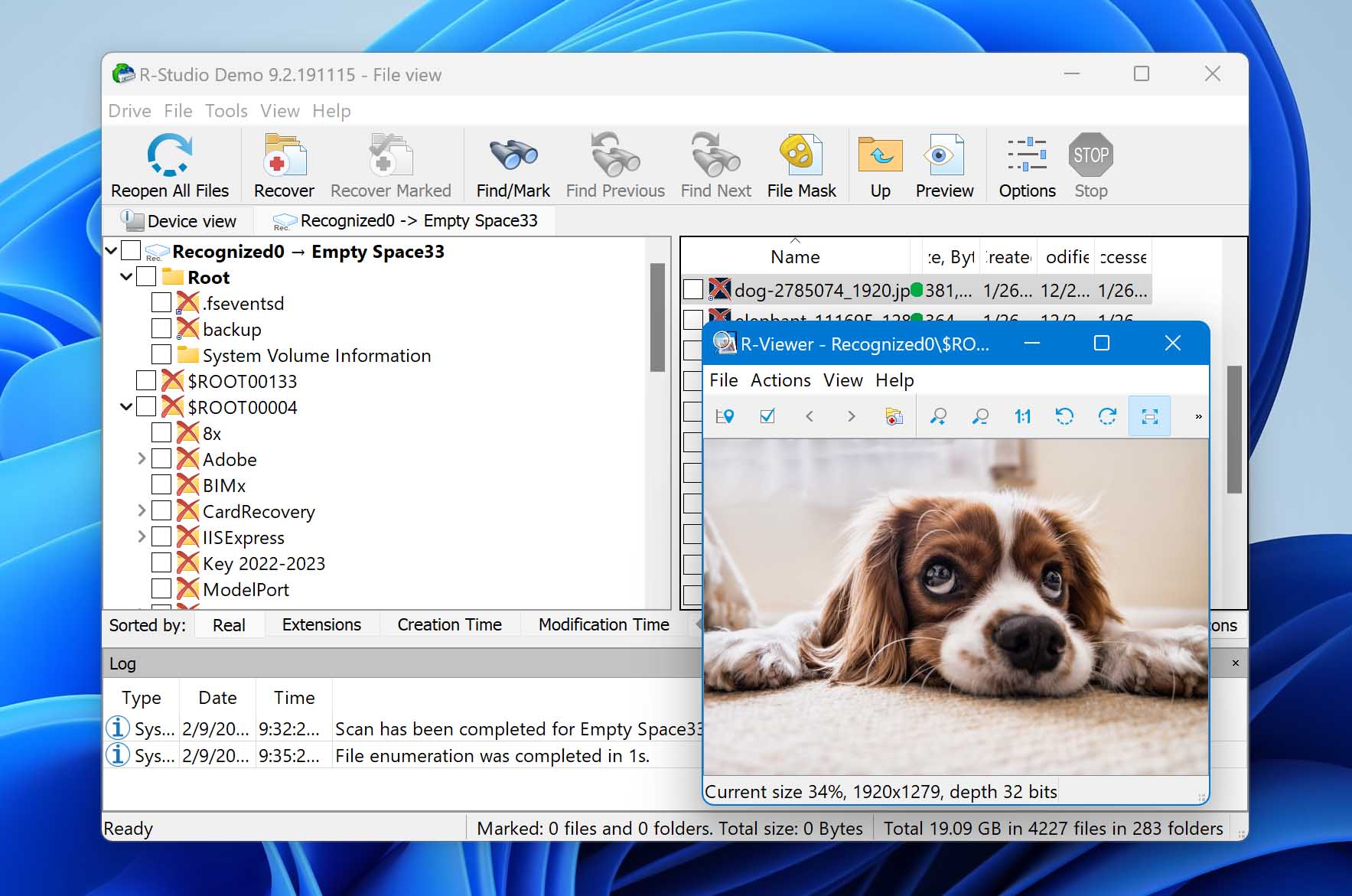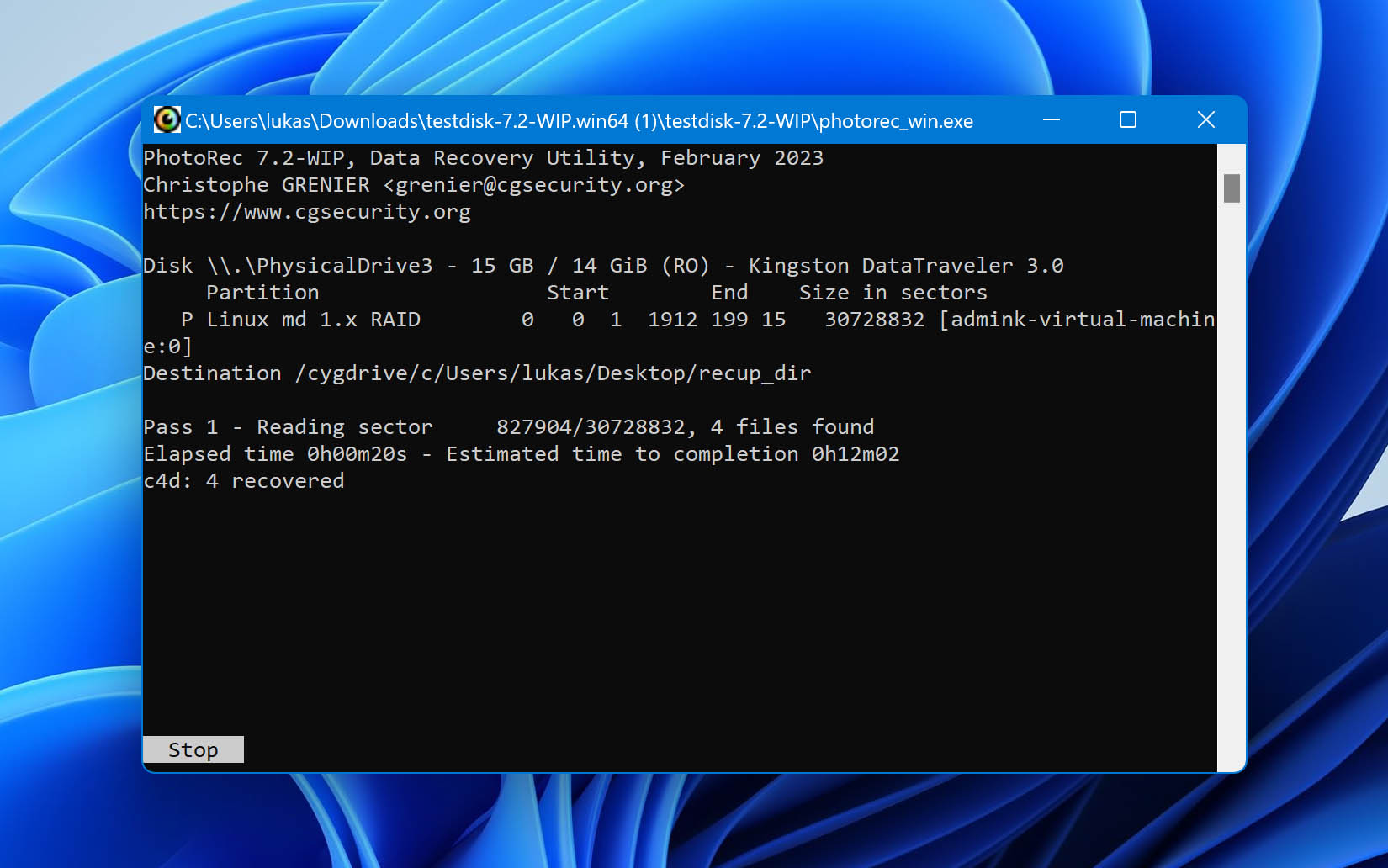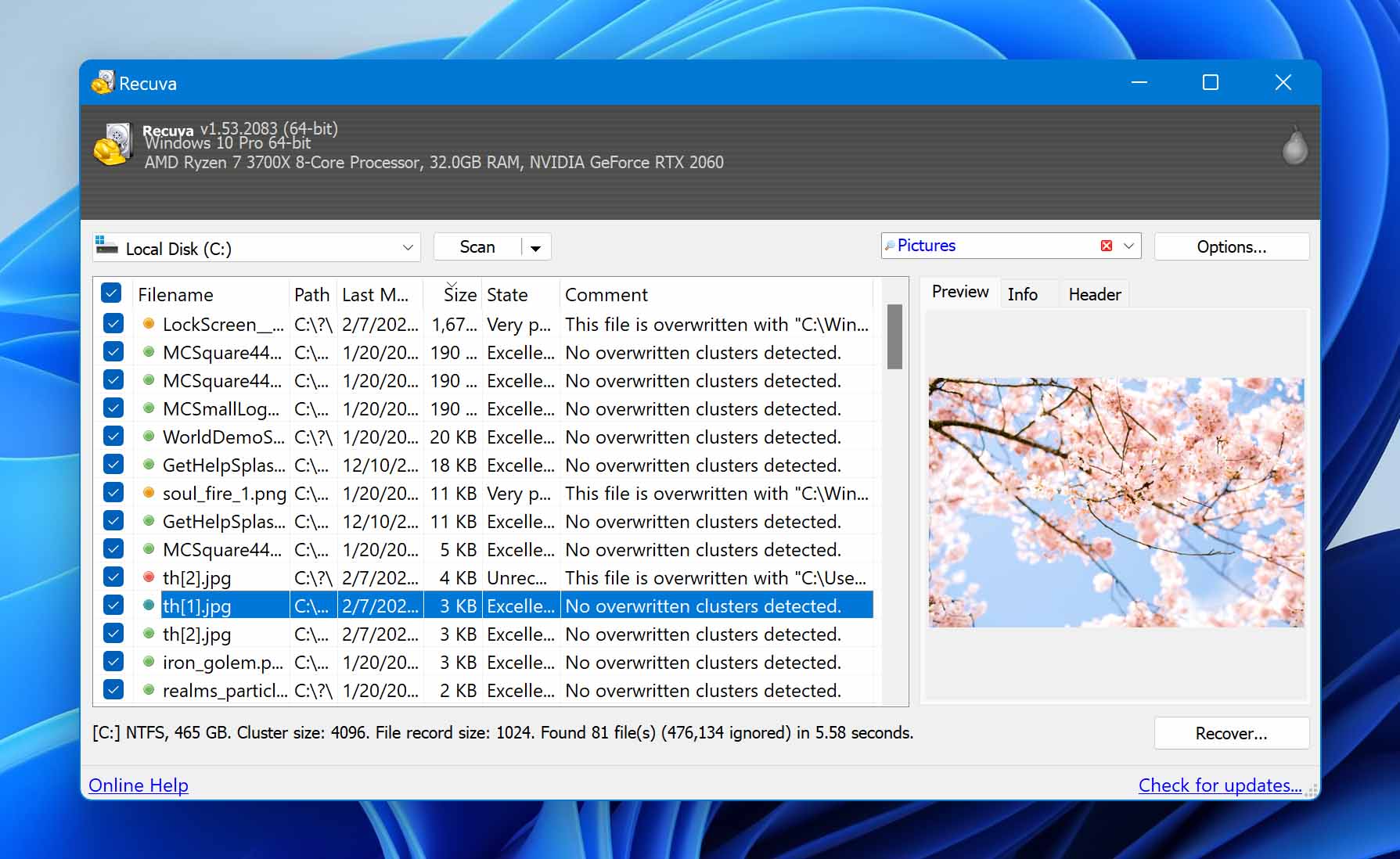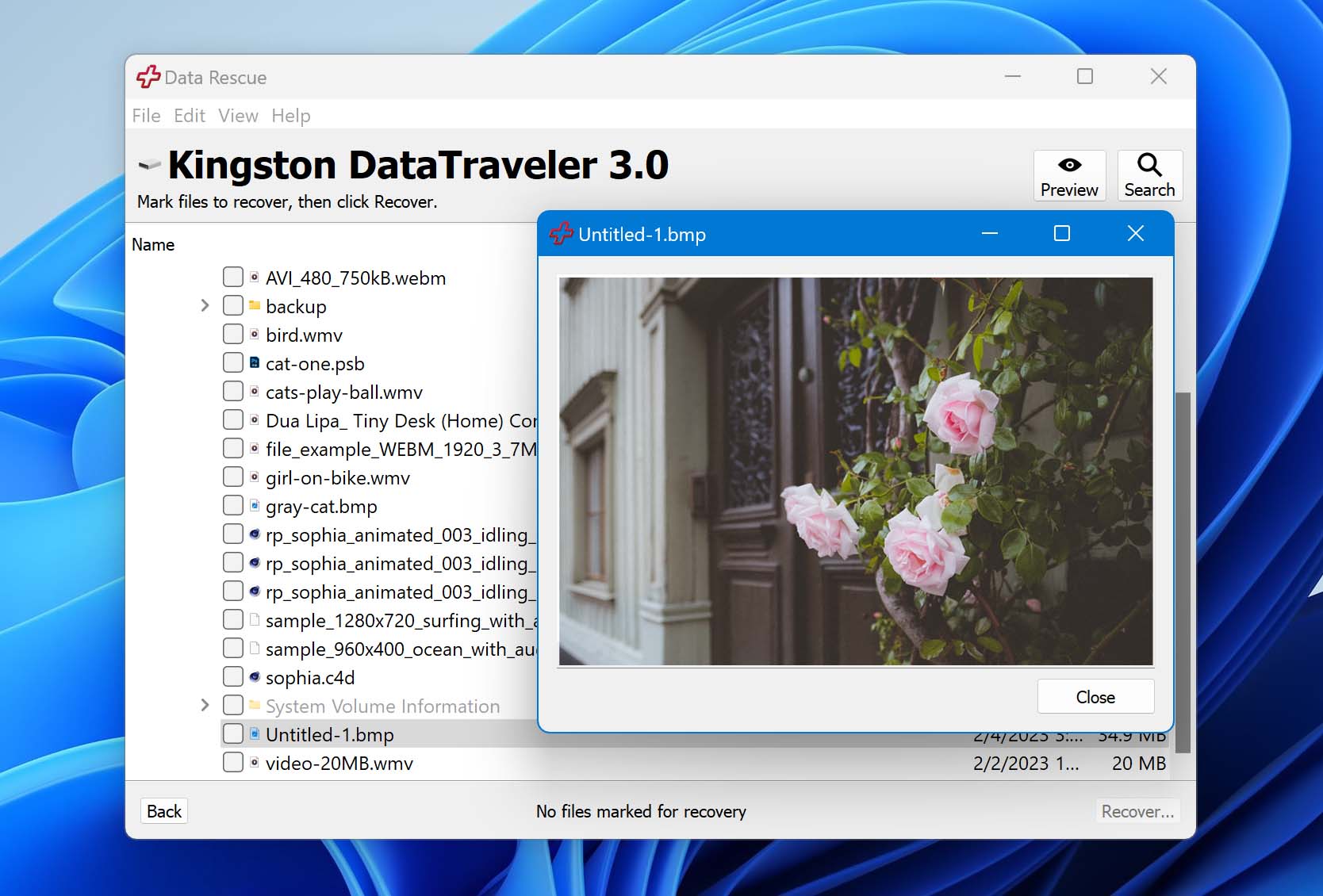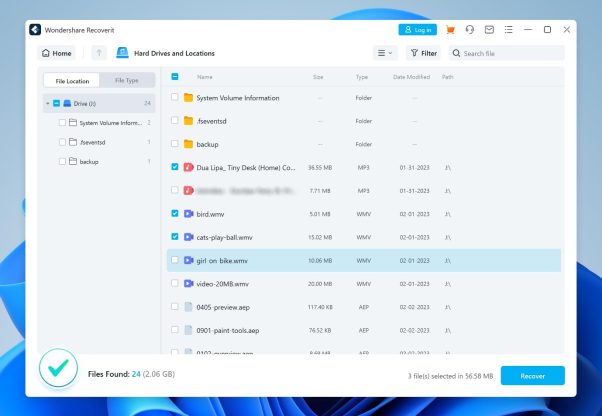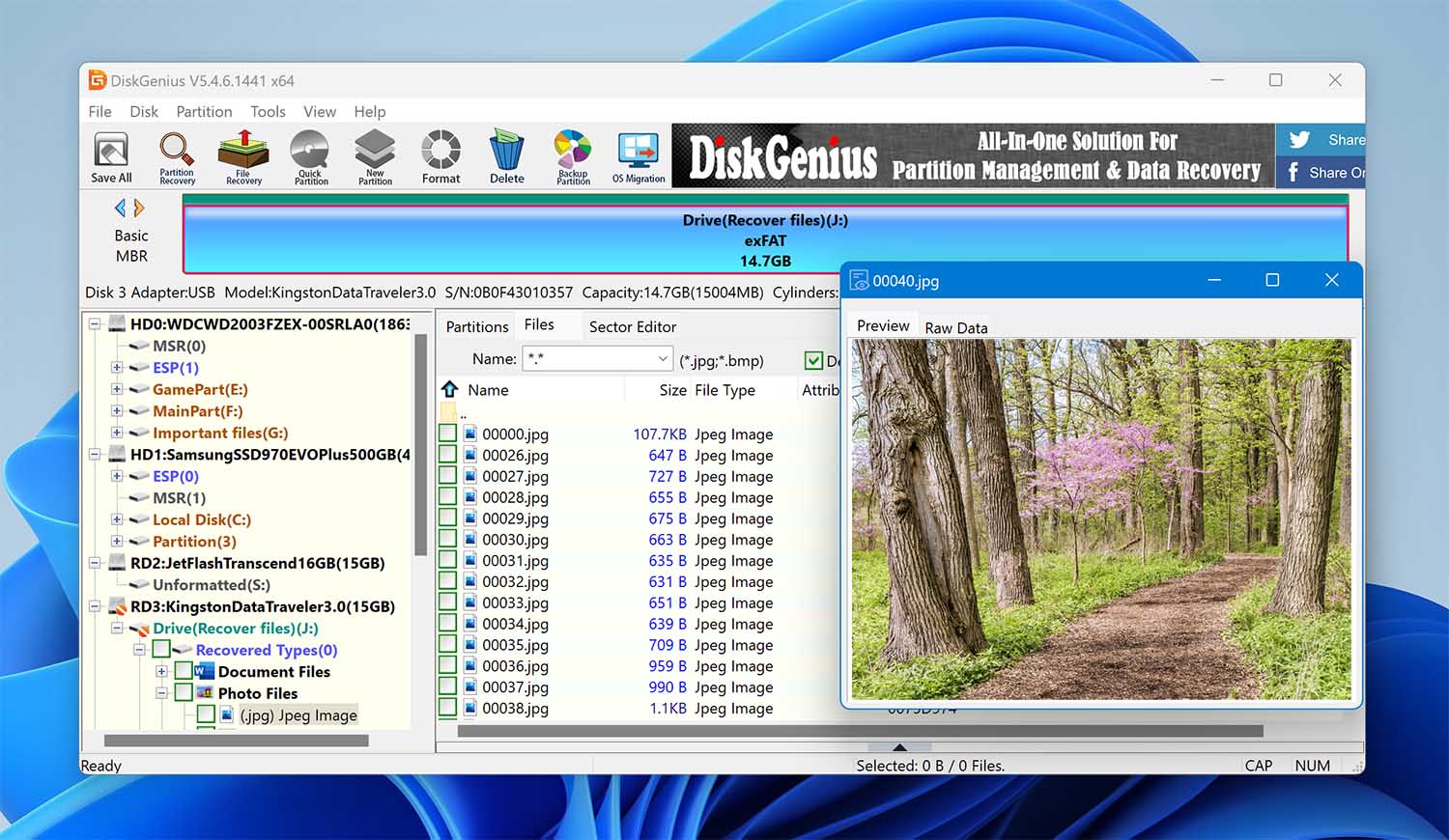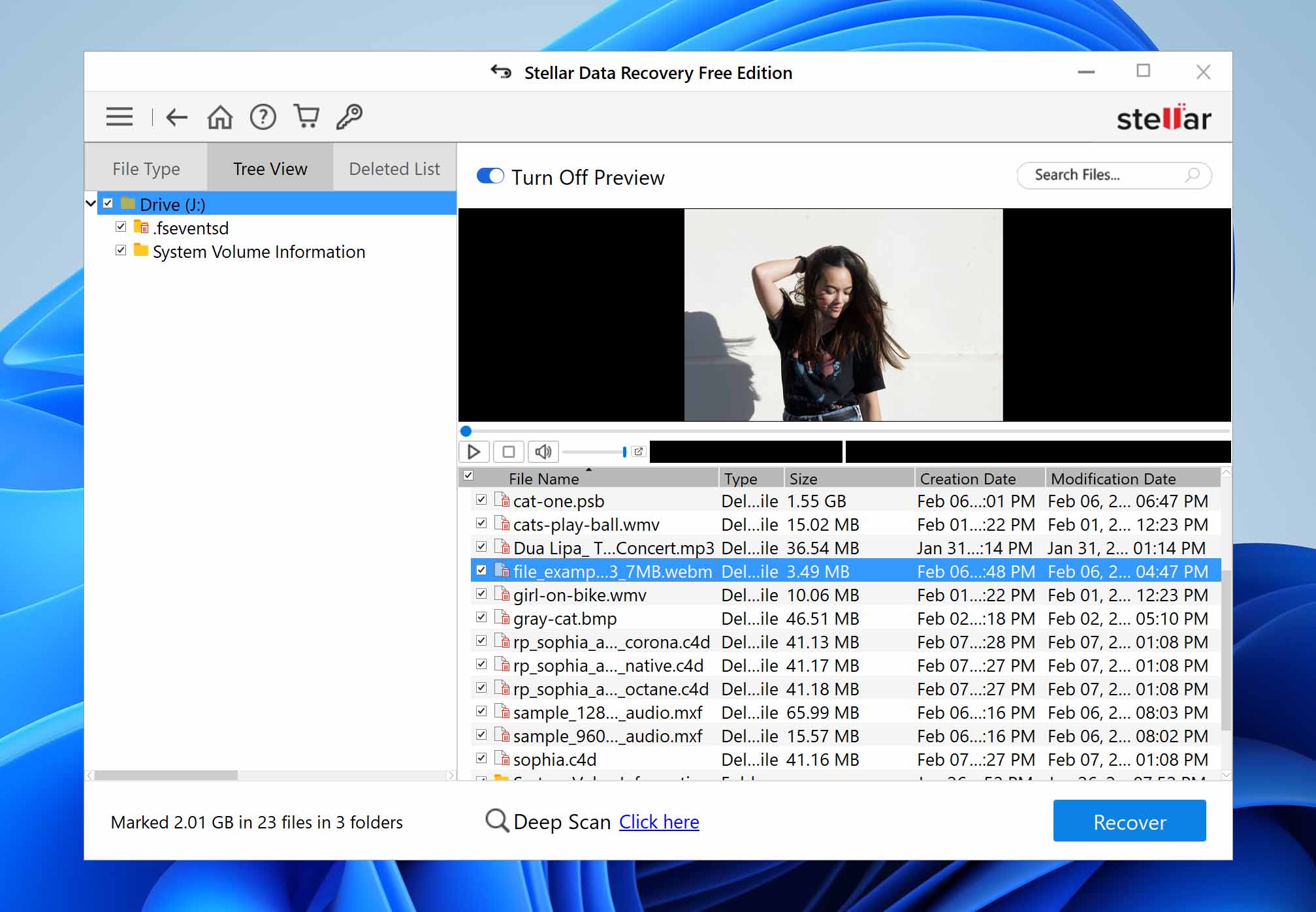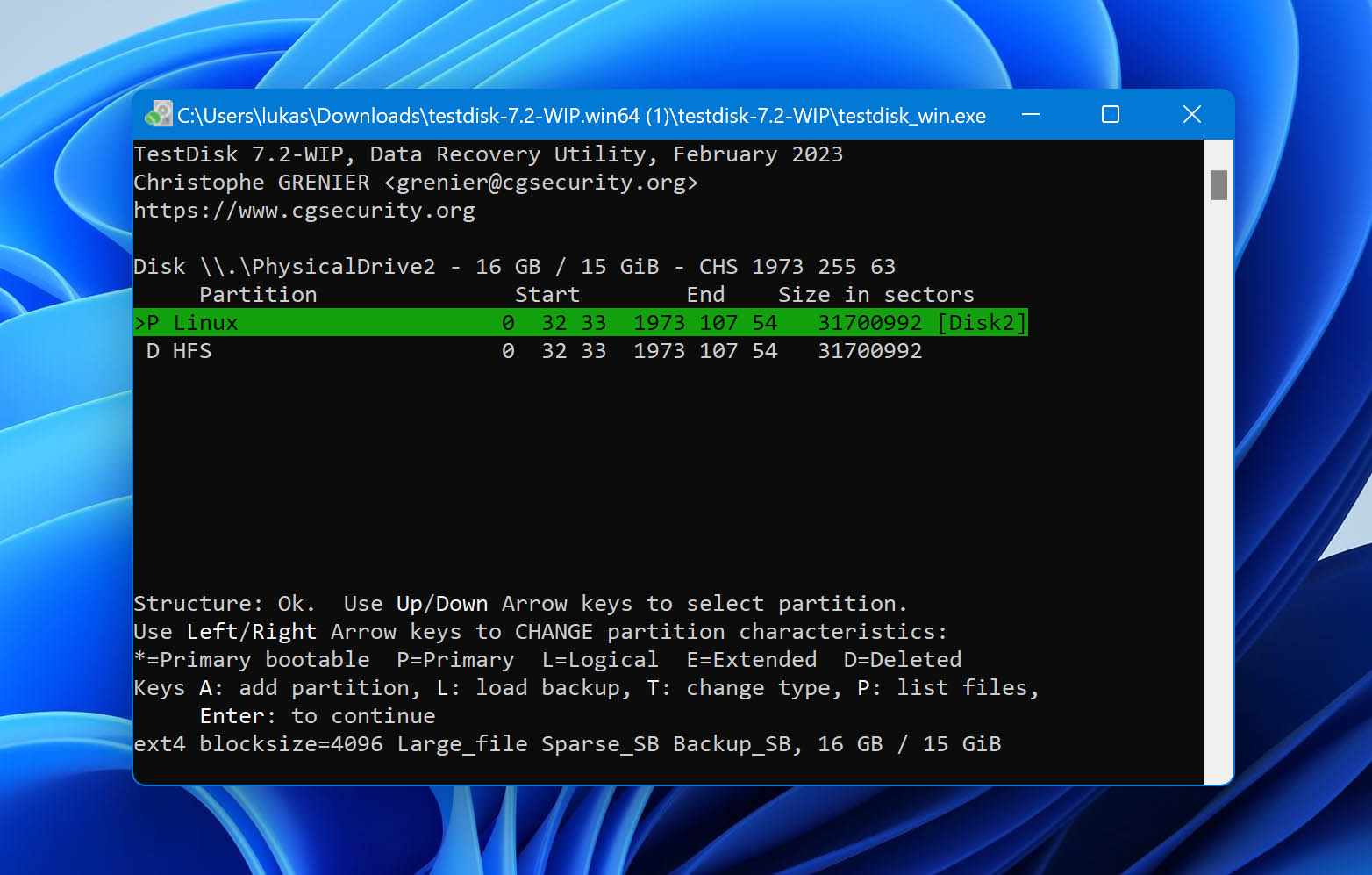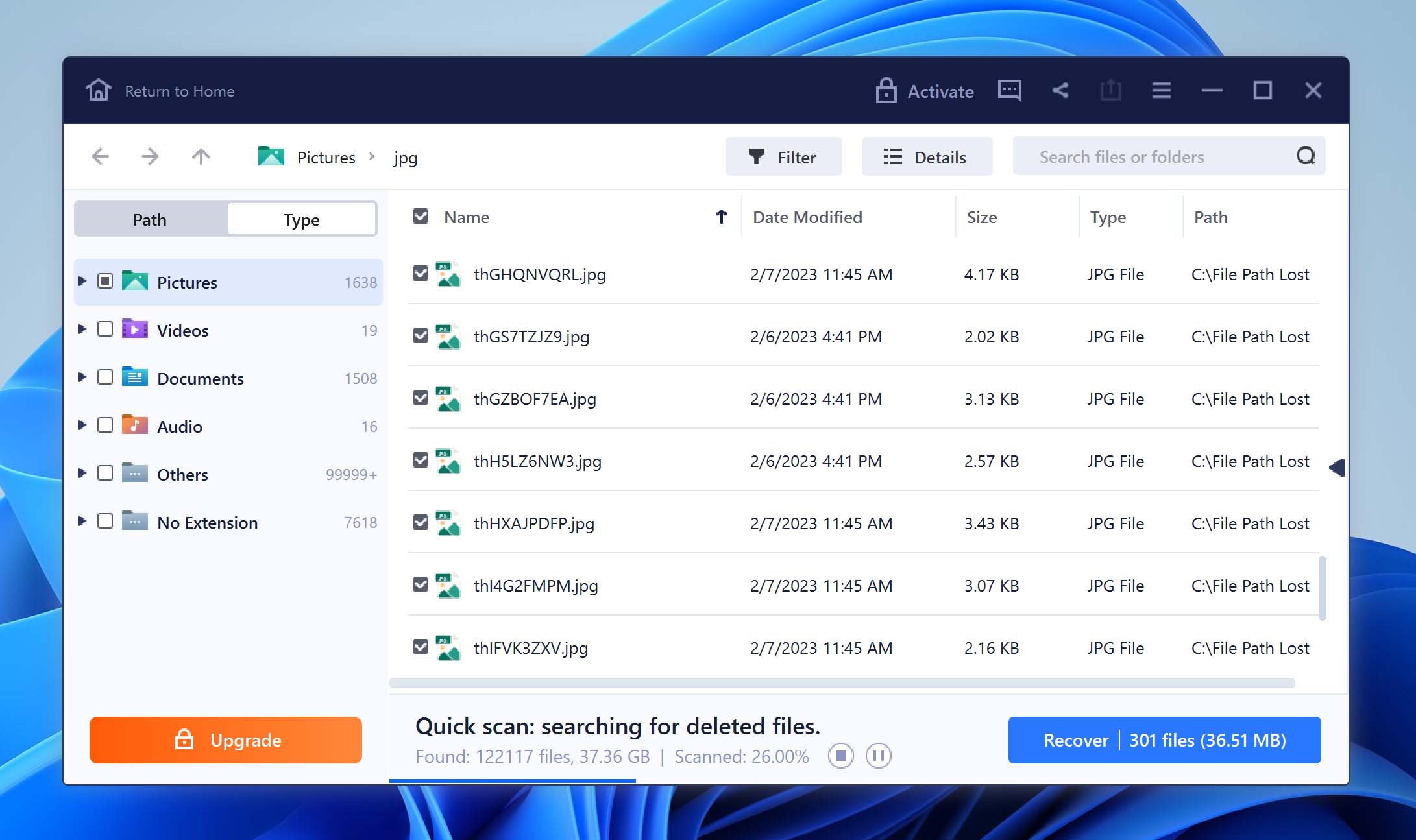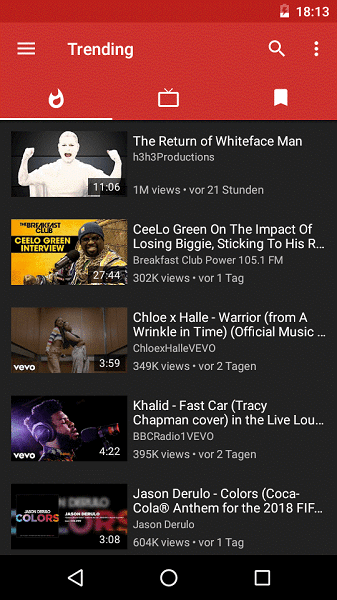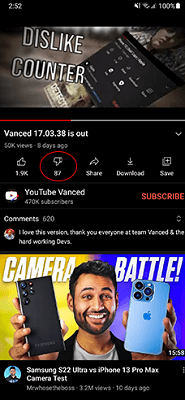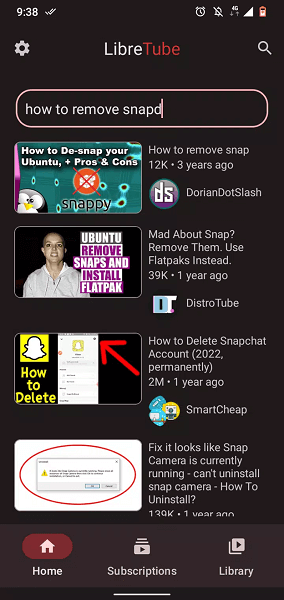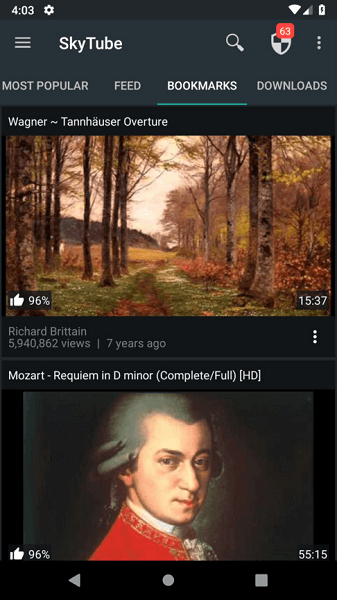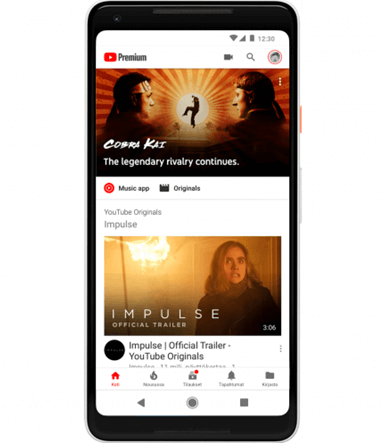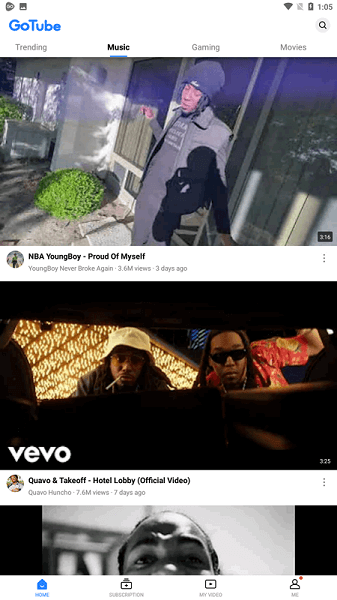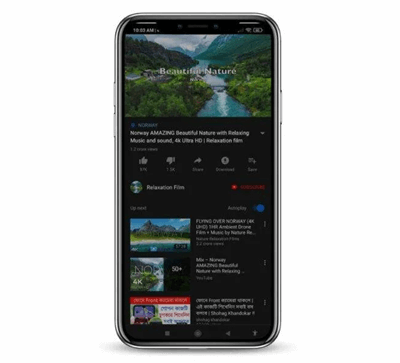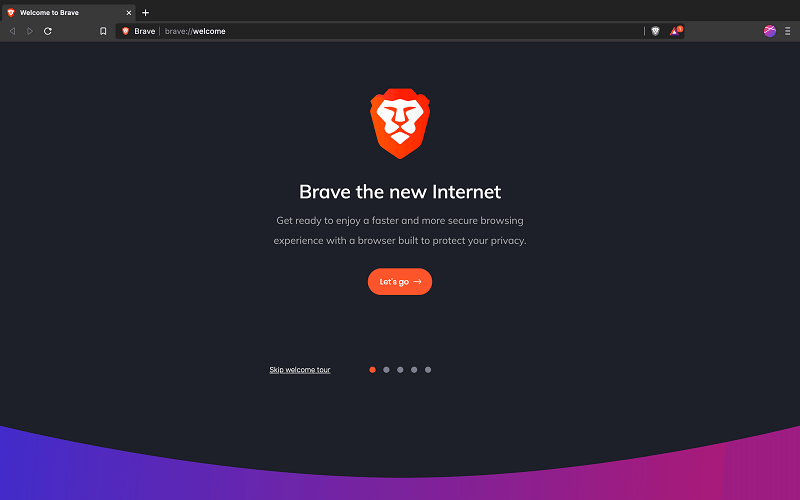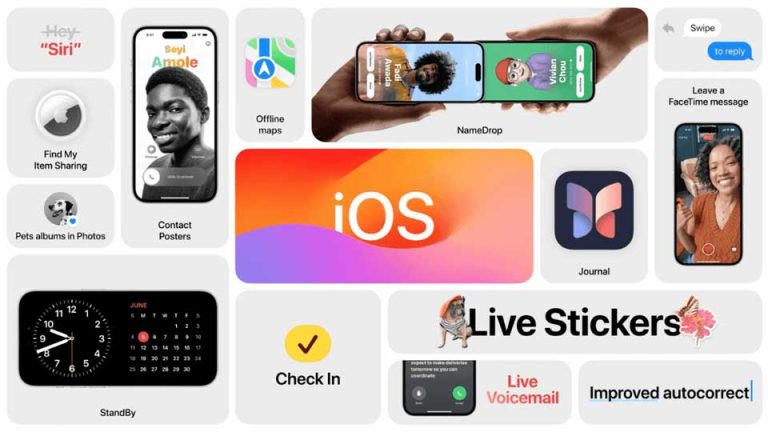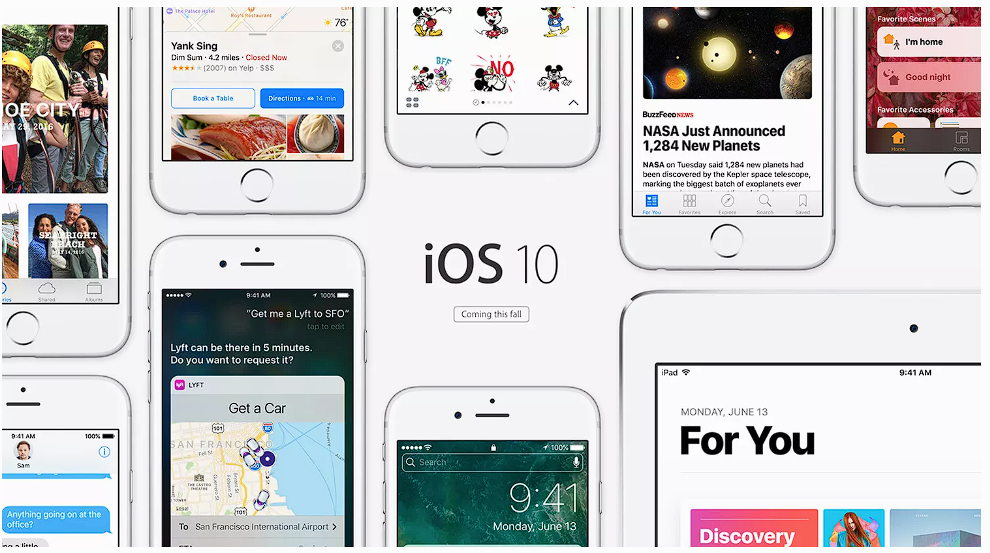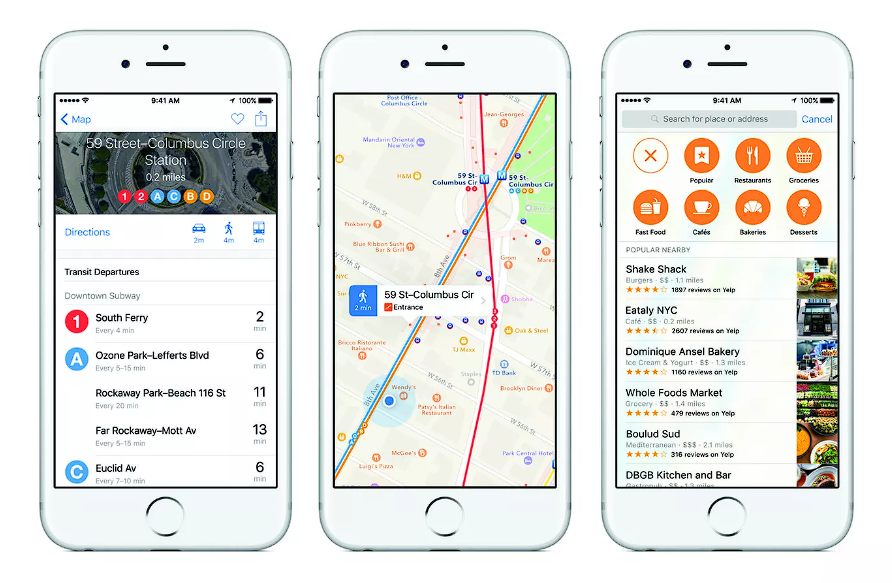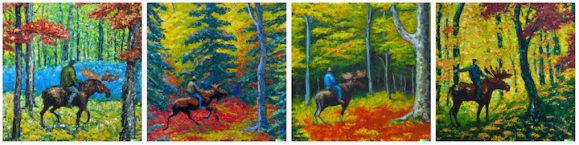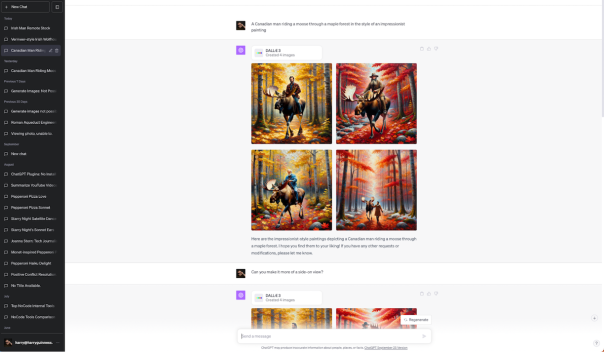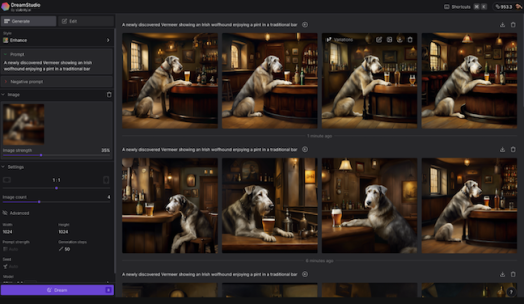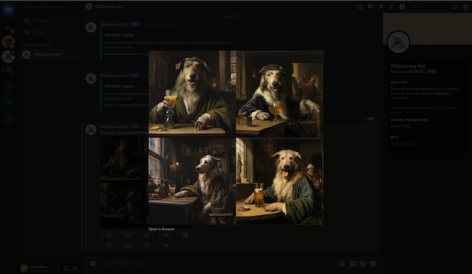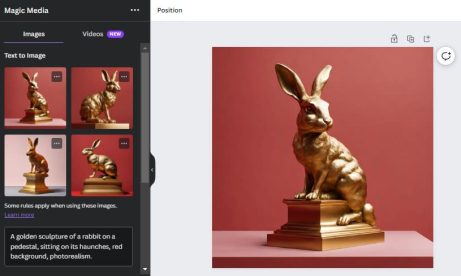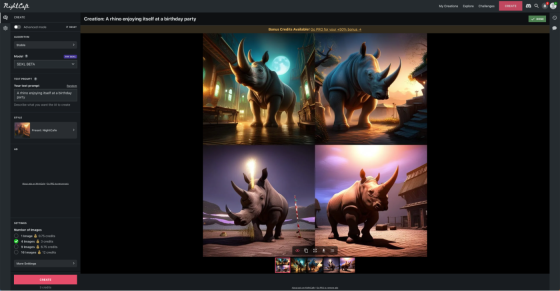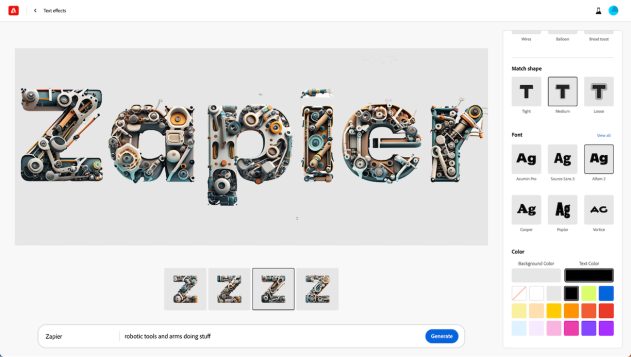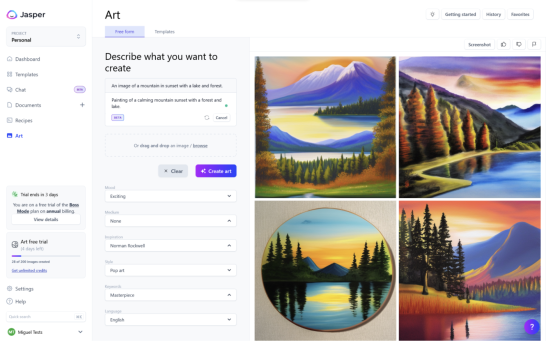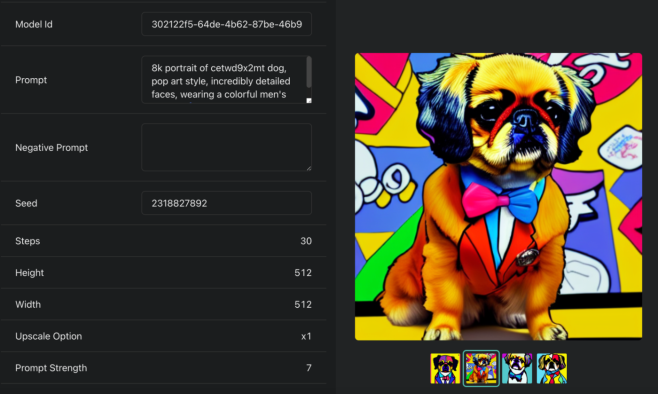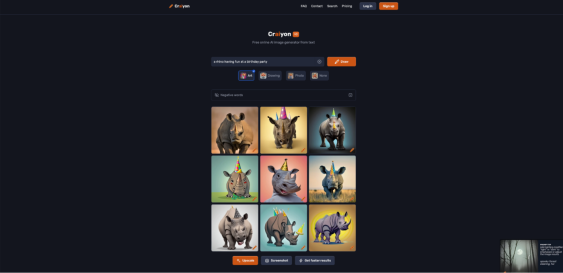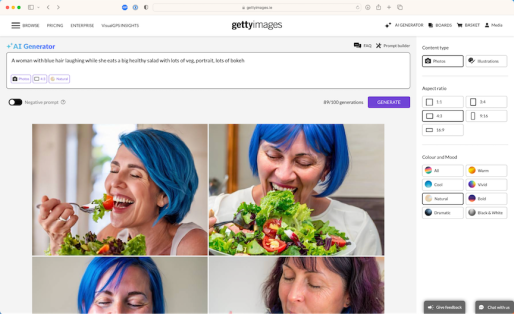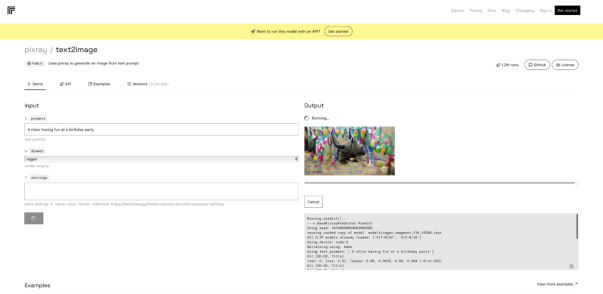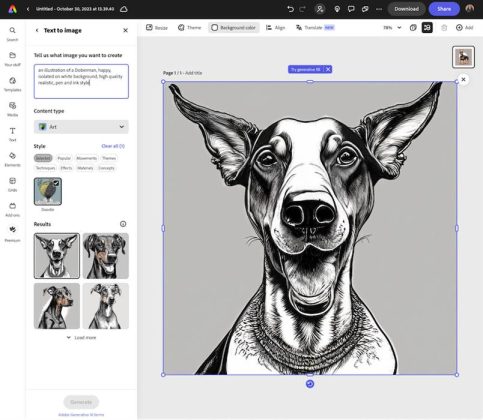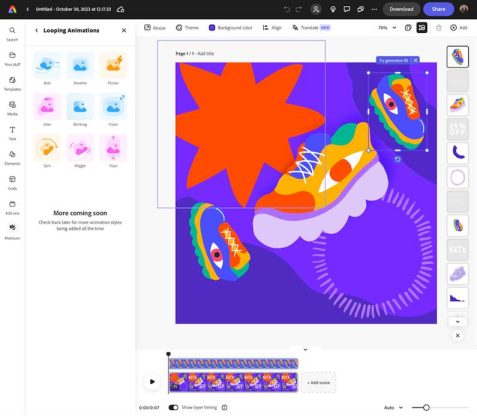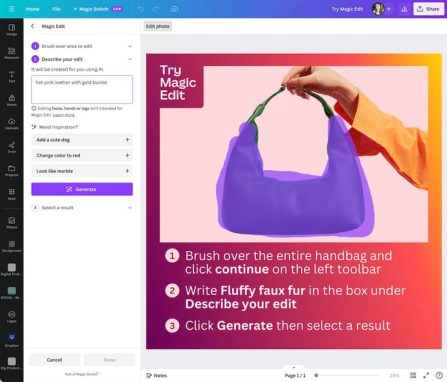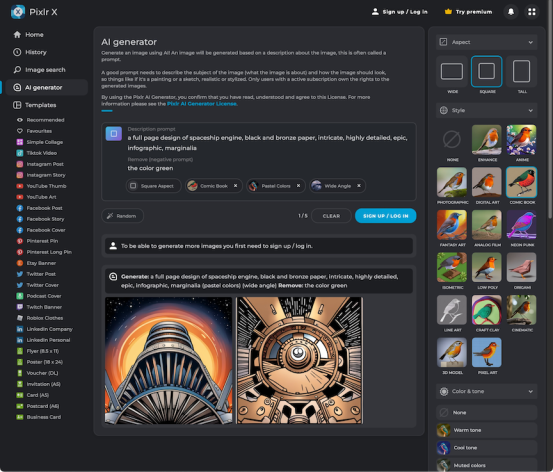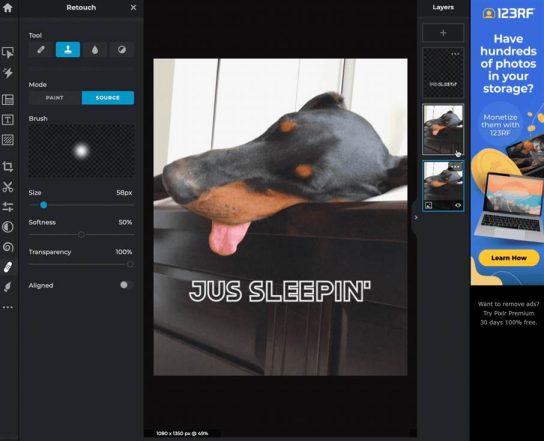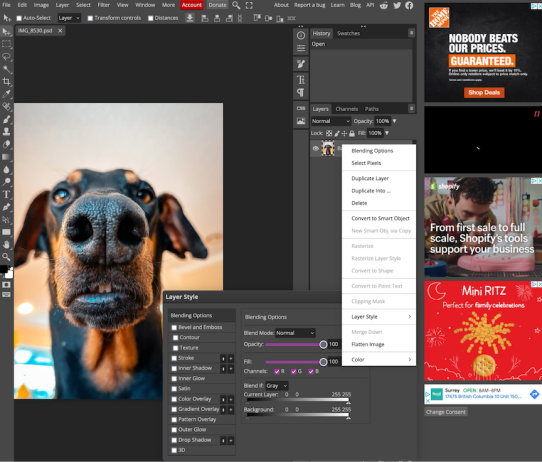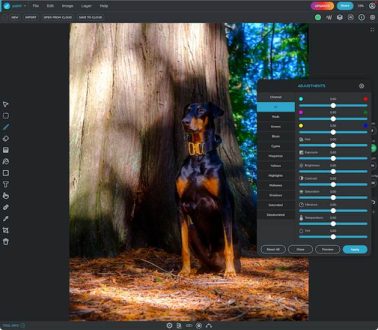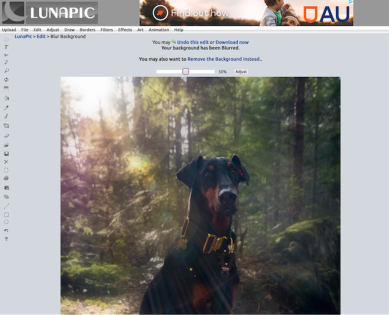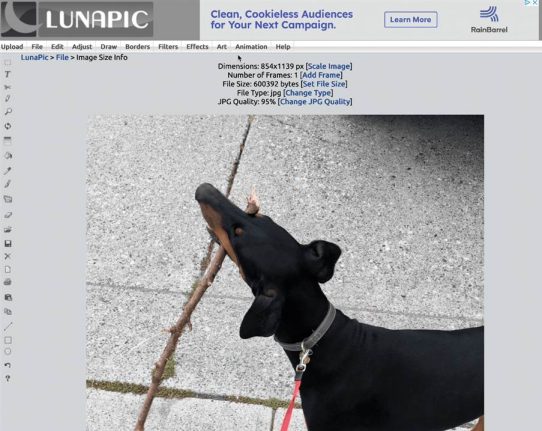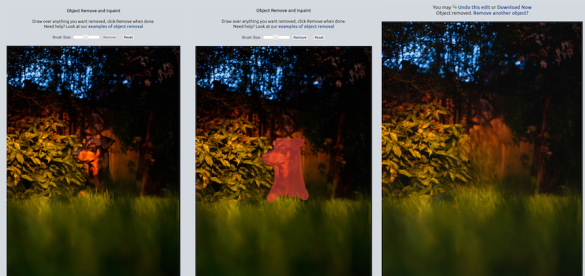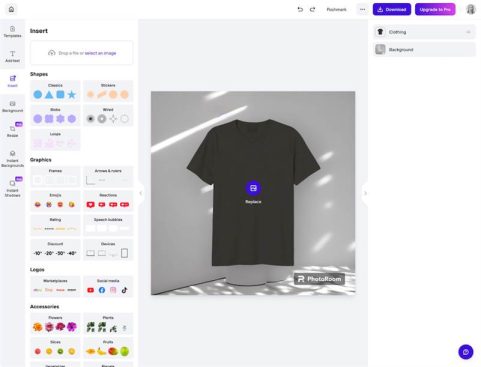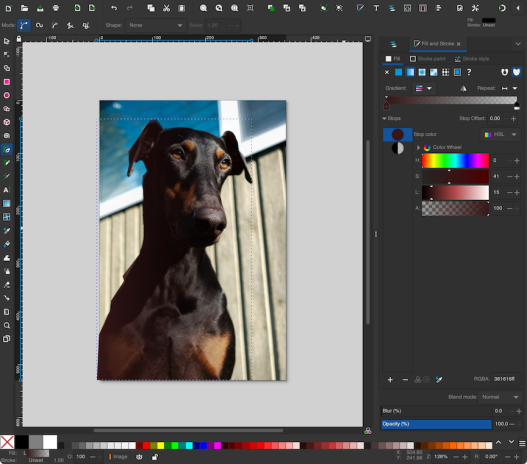The best OLED monitors in 2024, OLED monitors have emerged as a cutting-edge display technology, offering users a visual experience that goes beyond traditional LCD or LED monitors. With self-emitting pixels that deliver unparalleled contrast ratios, true blacks, and vibrant colors, OLED monitors redefine the standards for visual excellence. These displays not only elevate the viewing experience for entertainment and gaming but also prove to be invaluable for professional tasks where color accuracy and clarity are paramount.
Notably, some OLED TVs are doubling as monitor alternatives, and they come equipped with compatible software features like AMD FreeSync Premium and Nvidia G-Sync.
If you are planning to buy a new monitor, now is a good time to invest in an OLED. Here is a look at some of the best ones that you can buy today.

Alienware 32 QD-OLED
The best OLED gaming monitor
Why you should buy this: A premium OLED gaming monitor that justifies its high price point.
Who’s it for: Gamers, developers and content creators who need a bright and color accurate monitor.
Why we chose the Alienware 32 QD-OLED:
The Dell Alienware 34-inch QD-OLED monitor was considered to be one of the best ultrawide gaming monitors on the market, but now we have a new 32-inch version, which is even better. Featuring the latest 32-inch 4K OLED display with an exceptional 240Hz refresh rate from Samsung, the monitor combines cutting-edge resolution with high-speed performance, making it a top choice for gaming enthusiasts. The QD-OLED panel brings OLED’s renowned benefits of deep black levels, high contrast, and remarkable color accuracy to a monitor size, challenging the dominance of larger OLED TVs.
The AW3225QF boasts a similar design with the black and white Alienware aesthetics as its predecessor along with a subtle curve to the display providing an immersive viewing experience. Its variable refresh rate (VRR), auto low latency mode (ALLM), and G-Sync support ensure a seamless gaming experience with reduced input delay and screen tears.
With features like Dolby Vision support, pixel refresher, and a customizable RGB lighting system, the AW3225QF caters to the diverse needs of gamers. While lacking built-in speakers, the monitor offers an array of video and USB ports, including HDMI 2.1, DisplayPort 1.4, and eARC, ensuring versatile connectivity. Priced at $1,200, the AW3225QF emerges as a premium investment for those seeking a cutting-edge OLED monitor.
The best OLED monitors in 2024
Read Also : Best Free Anime Streaming Apps 2024

Alienware 27 QD-OLED
Best 27-inch OLED monitor
Why you should buy this: Hands down the best-performing OLED monitor at its size.
Who’s it for: Anyone who is looking for a high-end OLED monitor with limited desk space.
Why we chose the Alienware 27 QD-OLED:
Along with the new 32-inch QD-OLED, Alienware also launched a new 27-inch QD-OLED this year at CES. It manages to exceed expectations, presenting compelling competition to the LG’s 27-inch UltraGear OLED. The 27-inch display introduces third-gen QD-OLED technology, significantly enhancing color accuracy out of the box while retaining the impressive brightness characteristic of QD-OLED displays. With a higher refresh rate and a fairly low price point at $900, the 27 QD-OLED outshines most monitors in its category, making it a standout choice for almost all types of users. The monitor’s sleek design, including a hexagonal stand with efficient cable management, adds to its premium feel, although the bezels are slightly thicker than some competitors.
In terms of specifications, the 27 QD-OLED boasts a 2560 x 1440 resolution, a peak brightness of 1,000 nits in HDR, and a remarkable 360Hz refresh rate with AMD FreeSync Premium Pro and Adaptive Sync. The monitor’s response time of 0.03ms (GtG) coupled with OLED’s near-instantaneous response makes it exceptionally smooth for gaming. The color accuracy is outstanding, with an average Delta-E of 0.46 in the standard picture profile. Alienware’s inclusion of a customizable illuminated logo and number on the back adds a touch of flair. With a market-leading three-year warranty covering burn-in, the 27 QD-OLED emerges as a top-tier gaming monitor that successfully builds upon the strengths of its predecessor.

Samsung Odyssey OLED G8 G85SB
Exceptional OLED with built-in smart features
Why you should buy this: As good as the Alienware 34 QD-OLED, but with additional smart features.
Who’s it for: Anyone who is looking for a premium OLED monitor that can also double as a multimedia hub.
Why we chose the Samsung Odyssey OLED G8:
Samsung’s new Odyssey G8 OLED is a pretty strong competitor for the Alienware 34 QD-OLED. It features a very similar 34-inch WQHD (3440 x 1440) QD-OLED panel offering a 175Hz refresh rate, and an 1800R curve. The primary difference is that the Samsung monitor does not come with native Nvidia G-Sync whereas the Alienware does.
Like most OLED monitors it looks stunning for any form of media, with perfect black levels. It offers 100% sRGB, 99% coverage of DCI-P3 and 94% coverage of AdobeRGB. In our testing we noticed that at full brightness, the monitor was also very accurate in SDR, offering a color error of only 0.8 (anything under 2 is considered suitable for color work).
The Odyssey G8 also comes with additional smart features. There is Samsung’s Tizen OS built into the monitor, similar to the Samsung Smart Monitor M8. This gives you access to apps like Netflix and YouTube, Samsung’s Game Hub, and more. You also get a remote control, giving you easier access to settings and functionality.

LG UltraGear 48-inch OLED
Best large-format OLED monitor
Why you should buy this: Offers similar experience as an OLED TV, but with benefits of a traditional monitor.
Who’s it for: Anyone who wants a large monitor that is great for gaming and productivity.
Why we chose the LG UltraGear 48-inch OLED:
The LG UltraGear 48GQ900 monitor was LG’s first OLED monitor, but it was able to build on the pedigree of its excellent OLED TVs to create a truly stellar and very large OLED gaming monitor. The LG UltraGear 48GQ900 features a 47.5-inch panel with a 4K 3840 x 2160 resolution and a 120Hz minimum refresh rate, which can be overclocked to 138Hz for PC gaming.
Other specifications on the 48-inch LG UltraGear include a 10-bit panel, HDR support, anti-glare coating, 1ms gray-to-gray response time, a DCI-P3 color gamut with 98.5% coverage, built-in speakers, and a purple design in the rear that helps it stand out from a sea of grays and blacks. It also features two additional HDMI ports, a DisplayPort, and a headphone jack, as well as AMD FreeSync Premium and Nvidia G-Sync compatibility.
Since its initial launch in the U.K., the LG UltraGear 48GQ900 made its way to the U.S. in the form of a 48GQ900-B model, which has similar specs but a slightly different design. The monitor is available at at all the usual outlets; just make sure you’re getting the right model. The monitor is currently on sale and is available at a solid price of $900.

Corsair Xeneon Flex 45WQHD240
Unique bendable ultra-wide OLED gaming monitor
Why you should buy this: A unique ultrawide OLED that can be converted into a curved monitor.
Who’s it for: Creative professionals, gamers, and content creators who want to experience the best of two worlds.
Why we chose the Corsair Xeneon Flex 45:
Corsair is a well-known name in the computing industry. It expanded its product range by launching monitors in 2023, and its flagship offering is the Xeneon Flex 45WQHD240. It is a one-of-a-kind OLED gaming monitor that comes with a bendable display.
Essentially, you can use it as a regular flat panel or use the two handles on the side to covert it into a curved monitor with an 800R curve. The 45-inch display comes with a 21:9 aspect ratio and a resolution of 3440 x 1440, which isn’t the highest, so you can expect slightly lower pixel density compared to other OLED 4K monitors.
It uses an LG OLED panel with a high 240Hz refresh rate with low input lag, although it tends to increase at lower refresh rates. The panel supports FreeSync VRR and G-SYNC compatibility, and it also has HDMI 2.1. You get punchy colors and a deep black with almost no blooming effect around bright objects. You also get a KVM switch and Picture-in-Picture/Picture-by-Picture modes, as well as a wide array of I/O ports.
It’s expensive, so if you don’t like the bending gimmick, LG’s UltraGear OLED 45 is a great alternative.

LG C3 OLED
Best OLED smart TV
Why you should buy this: It is one of the best OLED TVs on the market.
Who’s it for: Those who want a high-quality console gaming experience.
Why we chose the LG C3 OLED:
The new LG C3 OLED TV continues the legacy of its predecessor and is our pick for the best OLED smart TV. Available in range of sizes starting from 42-inches all the way up to 83-inches, the new C3 is an excellent choice if you are looking for a premium OLED experience, especially if you are into console gaming. Expect flawless contrast, deep and inky blacks with minimal blooming around bright objects. The impressive viewing angle eliminates any concerns about discoloration and overall the TV provides a consistent and immersive experience.
It is worth noting that the C3 deviates from a standard RGB subpixel layout, resulting in less clear text when used as a monitor, and its SDR brightness takes a hit when the PC mode enabled. On the other hand, it is a fantastic TV for playing the latest games in HDR. The TV offers low input lag, making games incredibly responsive and supports popular resolutions like 1440p at 120Hz and 4K at 120Hz. Its excellent reflection handling, combined with satisfactory HDR brightness ensures an enjoyable gaming experience.
Other notable features include LG’s proprietary webOS smart interface, four HDMI 2.1 ports and the company’s latest processor that ensures improved image processing through LG’s Brightness Booster Max and AI Tech technologies.
Asus ZenScreen OLED MQ16AH
Best portable OLED monitor
Why you should buy this: A well-made compact OLED monitor that offers excellent color accuracy.
Who’s it for: Anyone who wants a thin, portable monitor they can carry around.
Why we chose the Asus ZenScreen OLED MQ16AH:
Portable monitors, although in a niche category, prove valuable as secondary displays during travel. The Asus ZenScreen OLED stands out as an excellent choice, as it features a 15.6-inch Full HD (1920 x 1080) panel with up to 400 nits of brightness and an impressive contrast ratio of 100,000:1 (with HDR contrast reaching 1,000,000:1). Asus claims a swift 1ms response time (GtG) from the 60Hz panel, while the monitor itself features high-quality plastic construction.
The OLED panel on the portable monitor is capable of producing great colors with 100% DCI-P3 color gamut and Delta E < 2 color accuracy. It also features an embedded proximity sensor that helps in saving power and preventing image burn-in as it switches the monitor to a power-saving mode when it detects the user has moved away.
There is no mounting hardware or a built-in kickstand, but you do get a magnetic origami-style case that can be used to prop the display in both horizontal or vertical modes. In terms of ports, the monitor features a headphone jack, two USB-C/DisplayPort ports, an additional USB-C port for power, and one mini-HDMI port.
Frequently Asked Questions
What is OLED technology?
OLED is short for Organic Light-Emitting Diode which is a type of display technology used in screens commonly seen on TVs, monitors, smartphones, and other devices. OLED screens are made up of individual organic compounds that emit light when an electric current is applied to them. Unlike traditional LCD screens that require a backlight, OLED screens emit their own light on a pixel-by-pixel basis. This allows for deeper blacks, higher contrast ratios, and more vibrant colors, as each pixel can be turned on or off independently. OLED technology also often results in thinner and more flexible displays compared to traditional LCDs.
Are OLED displays expensive?
OLED displays tend to be more expensive compared to traditional LCD displays. This is primarily because the manufacturing process for OLED panels is more intricate and can be costlier. The organic materials used in OLED screens can be sensitive to moisture and oxygen, requiring specialized manufacturing facilities and techniques.
What are the downsides of OLED monitors?
OLED monitors have a potential issue: burn-in. All OLED displays can suffer from burn-in, where static images will slowly fade into the screen over time, becoming a permanent blemish. OLED monitors are particularly prone to this problem due to desktop use, where you often have several parts of the screen occupied by static images. Thankfully, most OLED monitors come with burn-in prevention features like pixel shifting, and some displays such as the Alienware 34 QD-OLED, include multi-year warranties with burn-in protection.
What is the difference between OLED and LCD?
LCD (Liquid Crystal Display) and OLED (Organic Light-Emitting Diode) are two distinct display technologies. LCDs use a backlight to illuminate pixels, with liquid crystals acting as shutters to control light passage. OLEDs, in contrast, utilize organic compounds that emit light when an electric current is applied, making each pixel self-emitting.
In terms of contrast ratio, LCDs may struggle to achieve true black levels due to the always-on backlight, resulting in a higher black level and lower contrast. OLEDs, however, can achieve perfect black levels, delivering a higher contrast ratio for more vibrant images. Viewing angles on LCDs may experience limitations, while OLED offers superior viewing angles with consistent image quality from nearly any perspective.
There was a time when LCDs offered faster response times than OLEDs, but that is no longer the case. With improvements over time, modern OLED panels are extremely fast, offering up to a 240Hz refresh rate and up to an 0.03ms response time. LCDs also consume more power due to the always-on backlight, whereas OLEDs are more energy-efficient, as each pixel is individually lit, consuming power only where needed.
Regarding life span, LCDs generally have a longer one, while OLEDs may experience degradation of organic compounds over time, potentially leading to a gradual decline in brightness and color accuracy. With that in mind, the choice between LCD and OLED depends on specific use cases, preferences, and budget considerations.
Views: 4