14. Reading Application
“Must-Have Windows 10 apps for all the book lovers out there”
With the advancement of technology, eBooks have now taken over the traditional reading style for several good reasons.
In addition to this, below we have mentioned some of the must-have apps for Windows 10 that you should install right away for reading books of your favorite authors.
Adobe Reader (PDF)
Image Source: You Tube
If you don’t have this installed, then my friend, what are you even doing? Most of the files, or books we find online, are available in PDF format. This software has different reading modes, features like highlighting text, adding notes, digital signatures, etc.
It also supports a tabbed view.
EPUB Reader
If you find yourself as an EPUB files aficionado (because of their super small size and great availability), then getting an EPUB reader should be on top of your priority list.
Some other great reading applications for Windows 10 users are:
15. PC Optimizer Software
“An essential program for Windows 10 to make it run faster than ever before”
Image Source: Your Story
Is your computer system lagging behind in its tasks and actions? Do you feel like it needs an optimum boost?
Then a PC optimizer is your best bet to treat it. They are one of the best PC software as they remove various kinds of junk from the hard drive and make the computer more efficient.
If you want to know which is perfect for you, then you can take the help of our write-up on best PC optimizing software for Windows 10.
16. Video Conferencing Software
“One-stop solution for businesses to host virtual meetings”
Image Source: Computer World
Since working remotely is becoming a common workplace trend, having a dedicated video conferencing app installed on your Windows 10 PC is need of the hour.
It comes with a wide array of video conferencing and collaboration tools that you can use for face to face interactions, host live webinars, chat with colleagues, and what not.
With an app of such caliber at your disposal, you don’t have to worry about wasting your time and money on soul crushing commute. And that’s what makes it one of the must-have programs for Windows 10 PC.
Having trouble finding a perfect one for your Windows 10 computer? Check out the list of Best Video Conferencing Software.
17. Email Client Software
“Must have apps for Windows 10 users to manage multiple accounts effortlessly”
If you’re not already using a webmail client on your desktop PC, we would like to recommend Mailbird as the best Windows 10 application to manage all of your email accounts with great ease and hence manages to retain its place in the list of must have apps for Windows.
Something that makes it stand out from the crowd is that it allows you to access all of major apps (Such as Twitter, WhatsApp, WeChat, Facebook, etc.) from one screen.
If you want to see a complete list of the world’s leading email clients, you can then take the help of our write-up on best email clients for Windows 10 PC.
18. PDF Creation and Editing Software
“A must-have Windows 10 software to create and edit PDFs”
Portable Document Format, commonly shortened to PDF, is one of the most widely-used document formats in the business world. Like many large and mid-size businesses, if you’re also striving towards a paperless office, then having a dedicated PDF editing software installed on your system is a must for you.
Nitro PDF
If you wish to create, edit, or protect PDF documents, then it may be the right time to move beyond a plain PDF reader to a more feature-rich PDF editor. However, if you’re not sure which one is right for you, then you can use our favorite – Nitro PDF. It is one of the best Free PDF Editing Software available on the marketplace currently. With this software, you can create, edit, convert, sign, and protect PDF files and digital documents.
19. Educational Software
“Must-have software for Windows 10 users for teaching or self-learning”
Educational programs are a must in the list of essential programs to have in 2024. Whether you are young or old learning never stops, and to make learning more interesting. The developers have created programs that can help everyone learn new things easily with the help of new programs and different interfaces.
Below we have listed some of the programs which can help in making learning easy, check them out.
Duolingo
Duolingo is a very essential program for Windows that can help you in learning new languages without any tutor. You can easily pick the language that you wish to learn and start learning them at home. The program includes languages like Spanish, French, German, Portuguese, and many more. The best part about the software is that it is available for free.
WeDo 2.0 LEGO Education
The next essential educational software is WeDo 2.0 LEGO Education. This can be the ideal program for kids who wish to learn coding. The unique interface of the software helps kids in learning the basics of coding easily using LEGO bricks.
Other than this the program also has crucial science and engineering practices that can help them in real life. This software can teach your kids every essential skill that can help them in the future which is why we have kept this software on the list of best essential programs to have in 2024.
20. Cloud Storage
“A must-have program for Windows 10, and 11 to back up and securely access all your files from any device.”
File storage should not be something we often think about, but with the pictures & videos we all capture with our friends & family, and of course, those funny memes we save, our device’s storage capacity can get full pretty quickly.
And, here comes Cloud Storage as a savior. It can certainly make your life much easier by keeping your precious and important files safe and also, saving storage space on your smartphone, computer, or tablet.
The most interesting thing about cloud storage is that even if you forget to back up your files before upgrading or just lose your phone in an accident, all your files or data are still in the cloud and you can easily access them.
Cloud Storage is especially useful for people working from home who have to frequently share files with their colleagues.
Google Drive
Talking about the best cloud storage, then Google Drive is a safe palace to back up files and securely access them from any device. It offers rich features and affordable backup and sync services. Google Drive comes with the collaboration of apps like Google Docs, Sheets, Photos & Slides (which together are known as Google Workspace).
Using this platform, you can seamlessly create, store, edit, view, and sync files, without any hassles. Google Drive gives you a free storage space of up to 15GB when you create a new account. And, the paid plans start at $1.99 (monthly) for 100GB. In addition to this, one can also upgrade their storage to a maximum of 30TB which costs $299.99 monthly. Google Drive can be used on iOS and Android, as well as on macOS and Windows.
21. Image Editor Software: Paint.NET
Images have become a great source of keeping memories intact. Capturing screenshots, enhancing them, or trying basic image editing is needed by almost all the tech users. And here comes the need for Image Editor Software. Photoshop is a common tool but is not available for free. But there are plenty of alternatives for image editing software. Paint.NET is one such reliable software to edit images on your Windows devices.
The tool is powerful enough to meet the basic needs of editing. Blur out the extra sections of the image, level images to make the appearance better, and edit them by adding text. Also, you can add numerous plugins to expand the core functionality of the tool.
22. Screenshot Software
“A must-have program for Windows 10 to capture the contents of the visible screen”
A few years ago, screenshots or snapshots were not that vastly popular among PC users. At that time, it was only utilized for sharing the error codes on the screen.
But, nowadays, screenshots are widely & routinely used in our day-to-day life. For example, capturing a screenshot of a particular post available on any social media platform or a funny message. Students also capture a screenshot for education purposes. Now, if you are wondering how to do that with ease, then you can use our top recommendation mentioned below.
Greenshot
Greenshot is one of the popular and best screenshot software for Windows that you can use to take snapshots or screenshots. With the help of this utility tool, you can easily and quickly take screenshots of a particular area, window, or full screen. Not only that, but you can also capture entire web pages from Internet Explorer.
In addition to this, you can even highlight or annotate parts of the screenshots. It is an easy-to-use and configurable tool for software developers, testers, project managers, technical writers, or anyone else who wants to take screenshots.
Views: 516


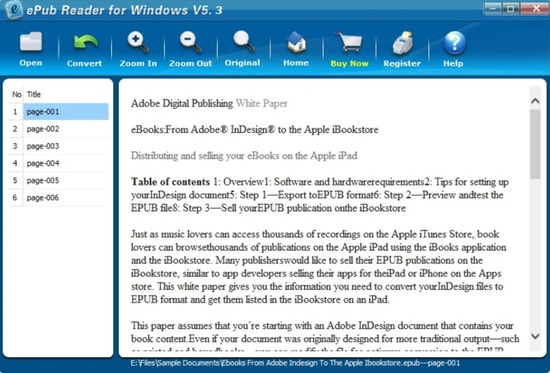
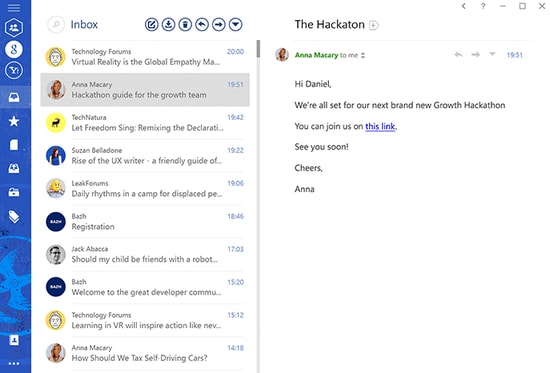
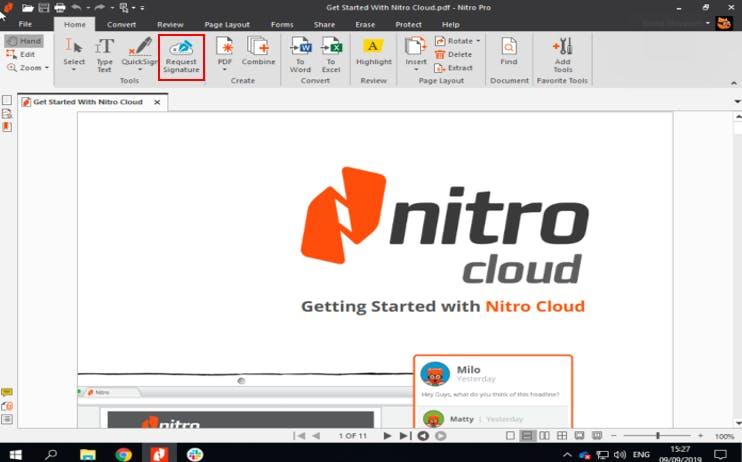
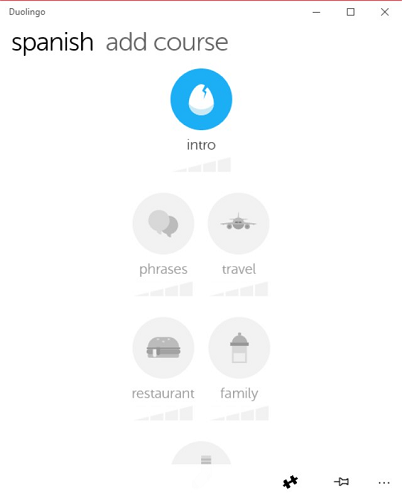
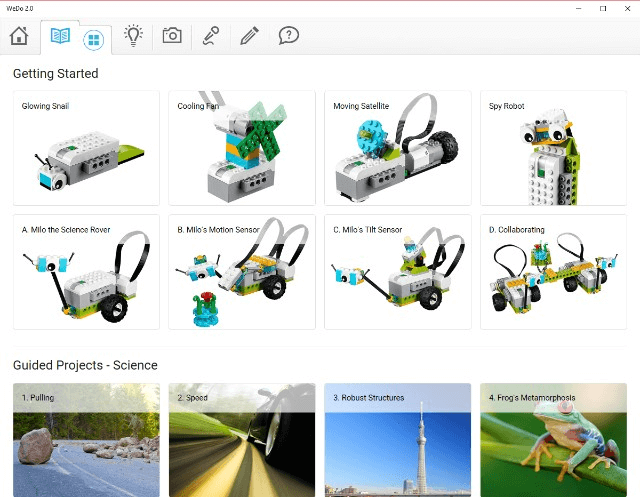
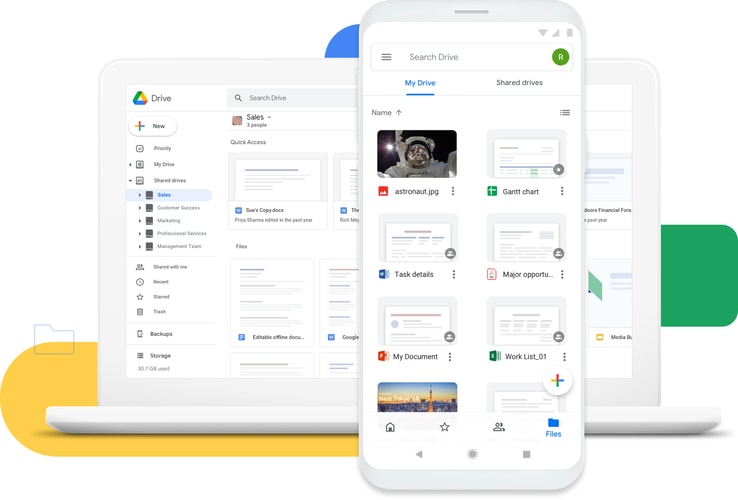
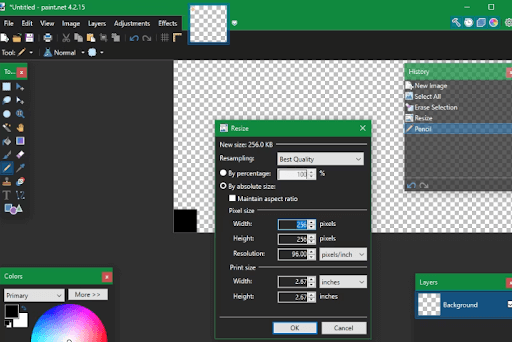
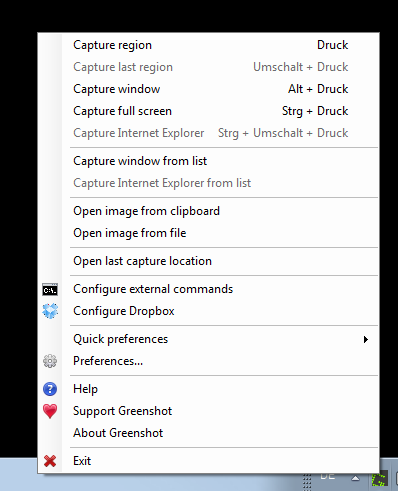




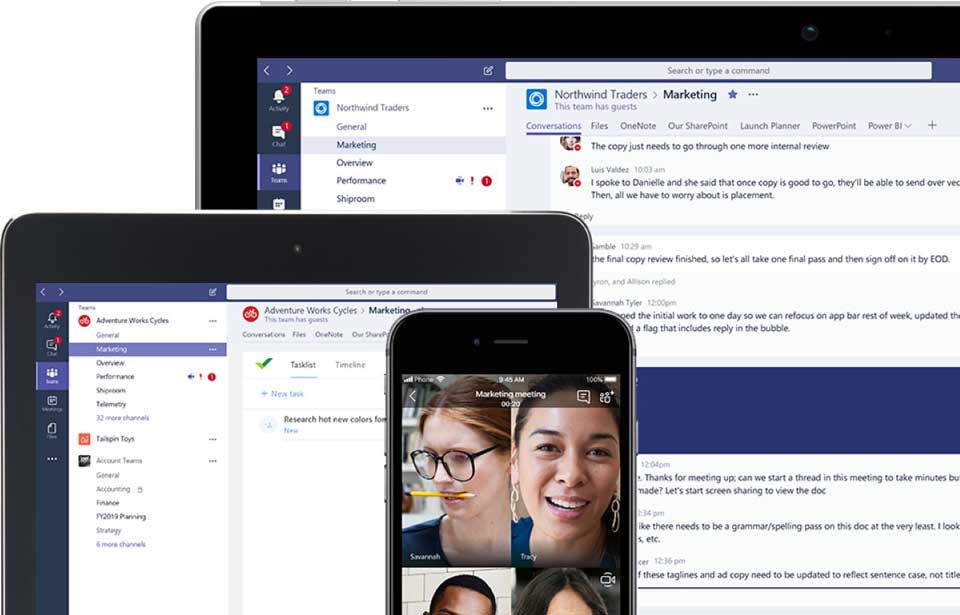
Leave a Comment