20+ Must-Have Software For Windows 10-11, If you are a computer-savvy person, know about the must-have software for Windows 10 you should use in 2024 to make the most out of your brand new PC and laptop. Microsoft’s beloved operating system – Windows 10 – comes with an array of most up-to-date features and functionality to give you a better and personalized computing experience. From work to gaming, we rely on a bunch of Windows 10 apps to cater to all our computer needs.
In spite of that, every now and then you may find yourself on the lookout for some additional apps for Windows 10 depending upon your requirements.
To solve this problem once and for all, you should start loading your system with all the essential and useful Windows 10 programs that would create a great impact on your work and play.
Keeping all this in mind, below we have mentioned some of the essential apps for Windows 10 that you need to make a note of ASAP. Move down the list and download the must have software for Windows 10, 11, or older version devices.
What Are the Must-Have Software For Windows 10, 11 In 2024?
Here we present you our curated list of must-have apps for Windows 10 and 11 that everyone should install on their PC right away. Let’s check out the best PC programs for Windows 10.
1. Win Riser- The Best PC Optimizer and Booster
Let us introduce you to Win Riser. It is a program you will find extremely useful to speed up your computer and optimize its performance. Win Riser is among the top most-used Windows PC software for its brilliant PC cleaning and optimization capabilities. It is well-known for its deep scan and removal of accumulated junk, invalid and faulty Registry remover, integrated driver updater, and the following delightful features.
Key features of Win Riser
2. Driver Update Software
“A must have program for Windows 10 to update outdated drivers”
A driver or a device driver is a computer program (also known as cluster of files) that allows one or more hardware devices such as speaker, printer, graphic card, etc. to build connectivity and communicate with the computer’s operating system.
Without the correct drivers, the operating system would not be able to know what kind of a device is attached to the computer and how to operate or control its functions.
Therefore, it is extremely important to keep your Windows drivers up-to-date always for a smooth and healthy functioning of hardware components.
Using corrupt or out-of-date system drivers, you may face various compatibility or driver-related issues such as no sound, blue screen of death, shuttering or crashing problems, Wi-Fi connectivity issues, or some of the devices like printer may completely stop working.
The safest and easiest way to prevent such device conflicts is to use the best free driver updater software for your Windows 10 PC. Moreover, the driver updater is also an important software for Laptop Windows 10, 11, or older versions.
It is a powerful and extremely user-friendly utility that effortlessly auto-scans your entire PC and helps users install the latest, manufacturer-recommended drivers in just a blink of an eye.
Taking all the essential features of an ideal driver update into consideration, we suggest using Bit Driver Updater that can not only takes care of all driver-related issues but also maximizes the performance and processing speed of your computer. The best software for Windows 10, 11, 8 or 7 updates drivers on your system with minimal effort.
The best thing about this product is that you don’t need to shell out a fortune for it, it’s FREE!
3. Duplicate Photo Finder – Free Up Disk Space
“A must-have program for Windows 10 to clean duplicate photos”
With the rise of widespread adoption of smartphone technology, taking selfies and pictures of everything that catches our attention has become more than just a trend.
However, these identical-looking selfies and duplicate photos tend to get piled up over time, consumes up to gigabytes of disk space, and makes it extremely difficult to manage your digital collection of albums. What if you find out basic software for Windows 10 or other versions that can clear up all the clutter and duplicate data from your device automatically?
To keep your photo gallery and system optimized, all you need is a dedicated duplicate photo cleaner software.
Since Windows 10 PC doesn’t come with an in-built duplicate photo remover tool, it is important to add this utility to your list of must-have apps for Windows 10.
Quick Photo Finder is one of those nifty, renowned software available in the marketplace that can make your job much easier.
It effortlessly finds and removes the multiple copies of duplicate ones, plus also helps you recover a significant amount of lost storage space that you forgot you ever had, all in just a matter of seconds!
4. VPN (Virtual Private Network)
“A must-have software for Windows 10 to keep online identity secure”
Next on our list of essential software for PC is NordVPN. Depending on the country you reside in, there is a chance you might have to put up with geo-restricted content or your government blocking certain websites.
What if the list contains your favorite social media platforms or movie streaming sites?
So, have you ever wondered that your IP address, browsing activity, location, and online identity could be at risk? Well, cybercriminals and spies around the world can see everything you do online such as the websites you’ve searched for, the pictures you’re posting, the movies you’ve been watching, and lots more.
Therefore, it is important to use a good VPN service to hide your IP address and encrypt sensitive data to keep it secure from prying eyes.
The best thing about VPN is that it not only provides a safe passage for your internet traffic but also lets you bypass the censorship to access blocked websites from anywhere in the world along with superfast streaming and unlimited bandwidth.
Having trouble shortlisting the ideal service provider, see the list of Best Free VPN for Windows 10.
5. Cleaner Software
“A must-have software for Windows 10 to unleash its maximum performance”
Cleaner Software is another must have programs for Windows 10. You don’t even want to know the amount of junk your computer can store up and how it can make your system lag behind in its functioning. All those files, caches, and digital debris that you most definitely don’t need.
To avoid that, you need an effective cleaner software. To save you from the hassle of finding one, we have below mentioned a couple of best Windows 10 software which are a must-have Windows applications for cleaning your PC and laptop efficiently.
IObit Advanced SystemCare
When the talk is about the best cleaning apps that you must have on Windows, we cannot skip IObit Advanced SystemCare. The best Windows software is a powerful and easy-to-use software has many interesting features, such as more than 30 troubleshooters ( for example, AI Mode, firewall protection, anti-tracking, and large file cleaner) to clean, protect, and speed up your computer.
You can make a click on the link below to download this cleaner-cum-booster to get the ultimate PC performance.
CleanMyPC
CleanMyPC is a powerful tune-up utility tool developed by MacPaw Inc. to help you get a safer and cleaner PC. With the help of this tool, you can effortlessly scan every nook and cranny of your computer to delete megatons of junk files and boost the speed and overall performance of your PC.
CCleaner
This powerful cleaning utility from Piriform is one of the best PC software on the face of the earth. It automatically deletes broken Windows registry entries and the temporary files. It also detects and identifies all the software that your system doesn’t require.
Bid those extra bits and bobs goodbye, and work with a fast functioning computer.
6. File & Photo Recovery Software
“An essential app for Windows 10 to recover lost or deleted data”
It happens a lot of times that we delete some important files obliviously and then regret this action for quite a long time.
But we might just have something that would ensure that this doesn’t happen again.
Whenever you delete a file, even from the Recycle Bin, the file isn’t actually wiped off the face of the earth. Its sector is still on the hard drive, and you can use that to recover your file (Yay!).
Now, let’s take a look at some of the file/ data recovery software & programs that you must have in Windows 10.
Stellar Data Recovery
The next on our list of PC software list for most essential apps os Stellar Data Recovery. It is one of the most capable and popular software used by Windows users to recover lost or deleted data. With the help of the free version of this program, you can easily retrieve up to 1 GB of lost or deleted files from Windows PC, laptop, USB stick, hard drive, etc.
Recuva
Recuva, a file recovery tool, assists the user to recover and restore her/his deleted files in the system.
After loading the software, the user just needs to choose which file she/he wishes to recover and from which location. Once the search is configured, the software will start a scan process and find the files matching the entered criterion. The user can, subsequently then, select the desired files to be recovered. There is one another file recovery software named EaseUS which also works fine.
7. Utility Software
“Must-have Windows app for managing and improving the performance”
Another one on the list of best programs for Windows 10 is a Utility software. It is a one-stop solution for maintaining your PC. The software offers many tools which can help you in managing, optimizing, and analyzing the performance of the PC. The list of tools includes a disk defragmenter, backup utilities, disk cleaners, disk compression, network utilities, virus scanner, and many others.
By reviewing Utility software we have shortlisted the best must-have software for Windows 10 and an older version which you can install for maintaining your PC.
Revo Uninstaller Pro
Revo Uninstaller is a great software that can help you in various aspects of protecting and maintaining your PC. The best part about this software is that it can be used on mobile devices as well. It moreover offers some of the best tools like Windows app remover, force uninstaller, installation monitor, advanced scanning for residuals, logs database, and many others. We would recommend you to try this software for better performance and improve the life of the PC. All these features make Revo Uninstaller as best software for personal computer to improve the performance of your device.
Views: 516


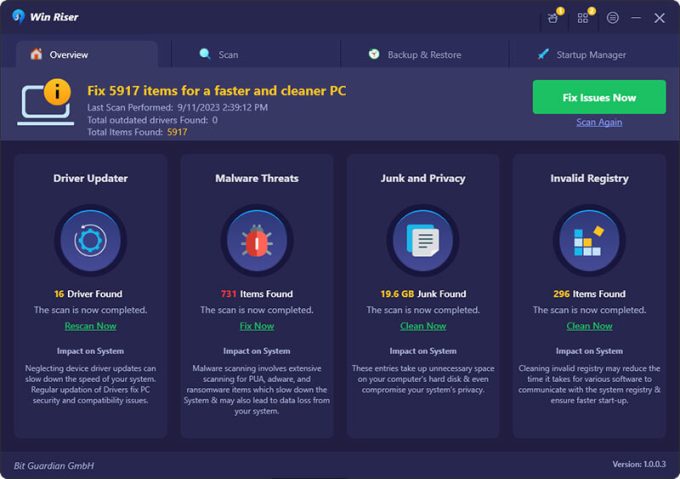




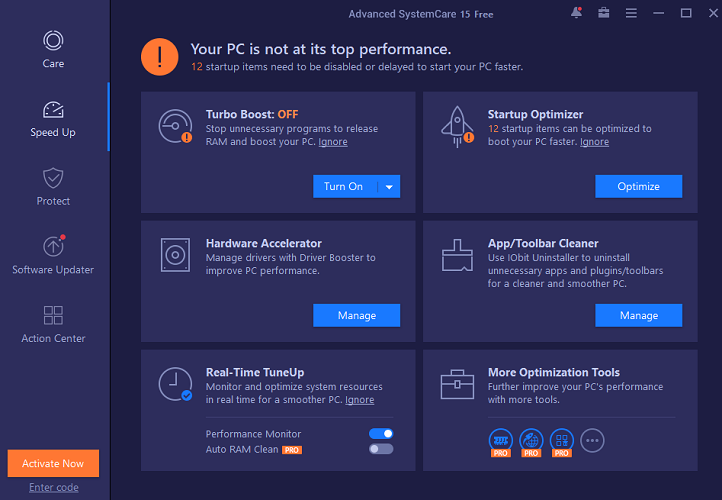

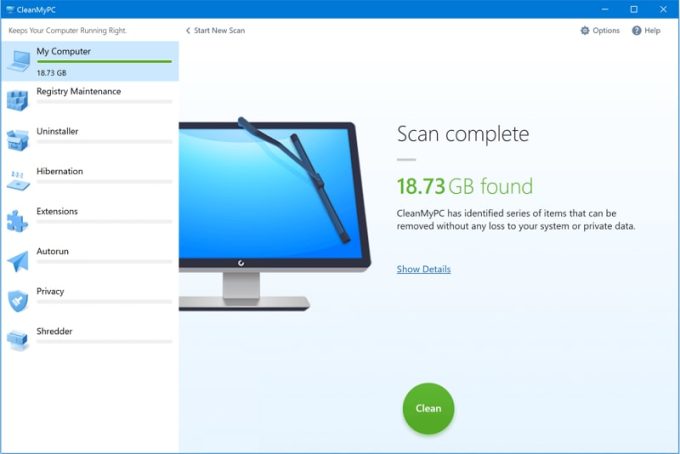

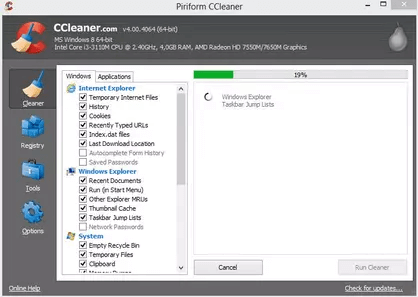

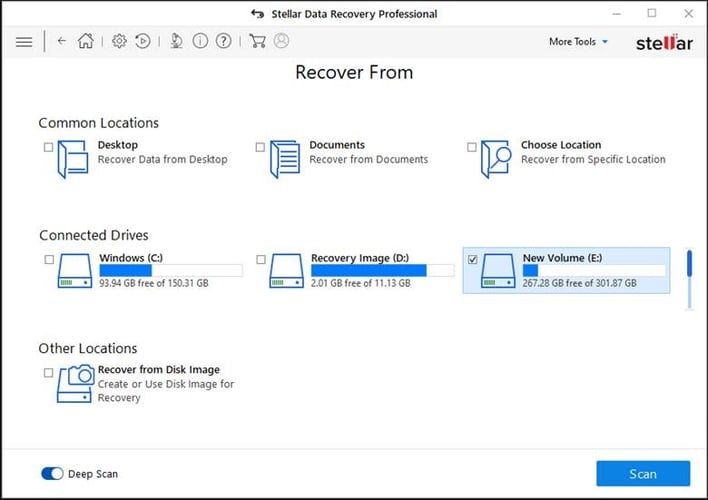
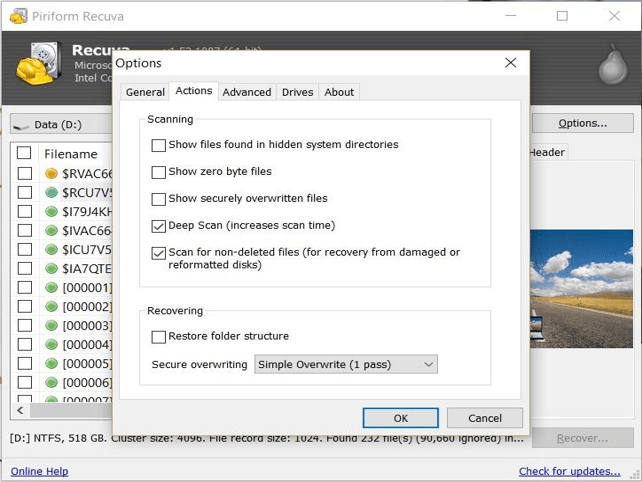

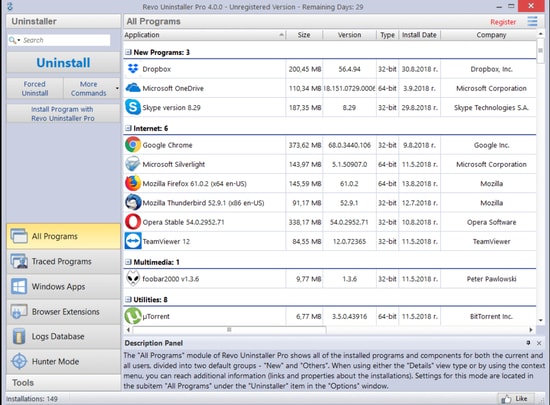





Leave a Comment